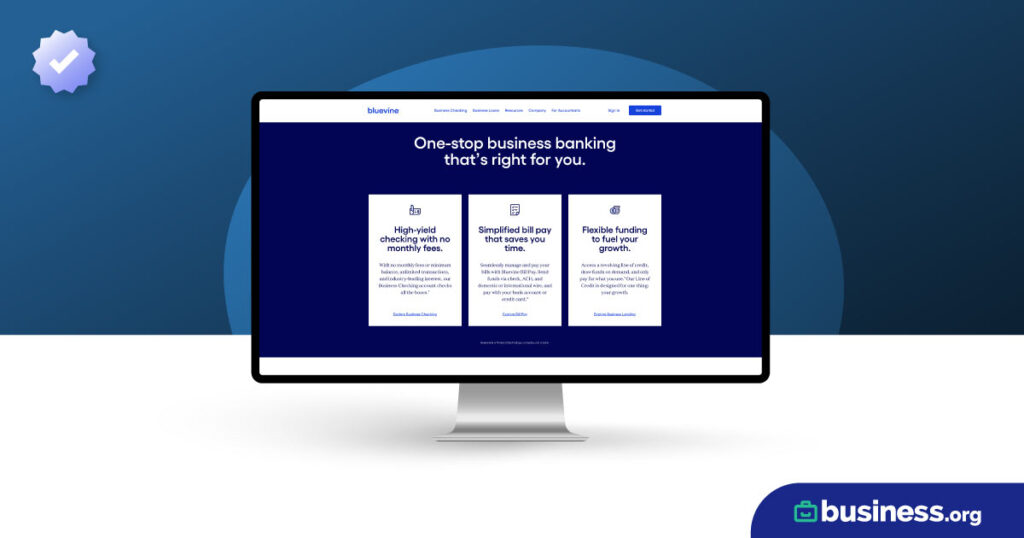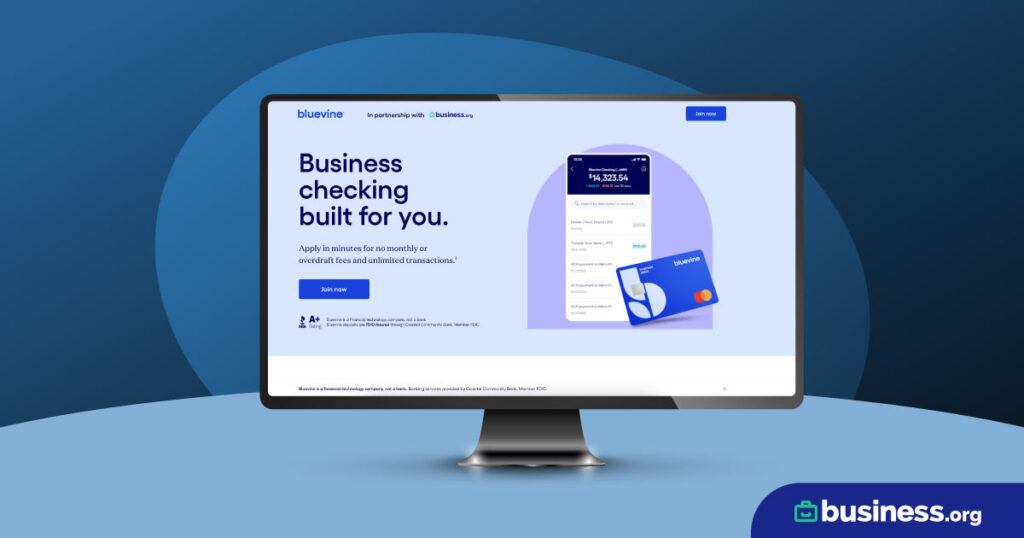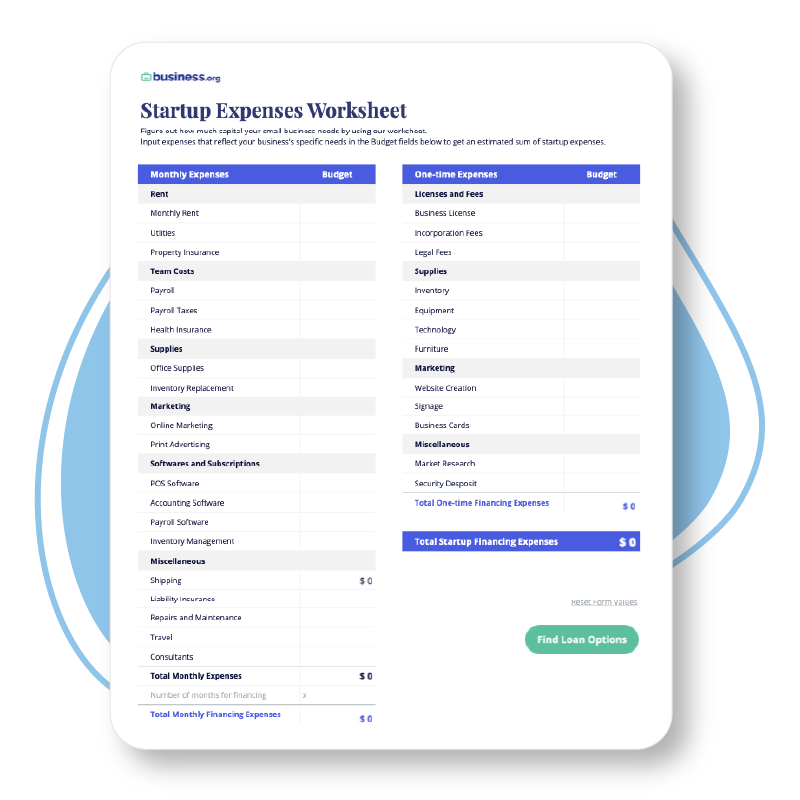We are committed to sharing unbiased reviews. Some of the links on our site are from our partners who compensate us. Read our editorial guidelines and advertising disclosure.
How To Start an eBay Store With Advice From Successful Sellers
Syndicated from The Penny Hoarder
Curious about starting your own online business?
If you know a lot about a particular type of item — be it kitchenware, purses, jewelry, Pokemon cards, collectibles, or even ’80s punk fashion — you could make a decent amount of money running an eBay store.
It’s easy to set up and start selling through an eBay store. Since the site has been around since 1995, ever-evolving and working out kinks, it offers more fail-safes and oversight than you will find just about anywhere else.
Plus, eBay is a household name and offers the chance to market your items to roughly 135 million buyers around the world.
Here’s how to start an eBay store and build it into a successful online business.
By signing up I agree to the Terms of Use and Privacy Policy.
How much can you make with an eBay store?
Michelle Henry, an eBay shopkeeper, starts her day at her local thrift shop. She makes a beeline for the purses and carefully examines each one, looking for name brands, specialty features and limited editions. When she happens upon a bag she knows will have resale value, she looks for signs of wear and tear.
Satisfied with her haul, she rings out and heads home, where it’s time for photoshoots and uploading.
Henry is more of a hobbyist than a full-time shopkeeper, but said when she was taking it more seriously, she made about $600 a week for 20 hours’ worth of work running her eBay store.
“I’m confident I could have turned it into a living wage if I devoted the time to it,” Henry said.
Lauren Walsh’s business is also profitable — so much so that she quit her day job to run her online bead and jewelry store full time.
She makes up to 60% profit on her sales now. While eBay has its downfalls, such as having to rely on third parties for shipping and dealing with customer service issues, she says the positives far outweigh the negatives.
“I don't have employees or a lease,” Walsh said. “I don't have to pay for utilities or phone costs on a separate space. I can just work from home, which I love.”
How to start an eBay store
Henry and Walsh shared their best tips for running a successful eBay store, as well as lessons from their early days in business. Ready to learn how to start and run a successful eBay store? Here are the steps you need to take.
1. Decide what you’re selling
Having an eBay storefront is not like holding a perpetual garage sale. While the site has its roots in auction-style selling, eBay stores normally operate on fixed prices and the merchandise is presented all together so buyers can peruse your entire stock, should they choose.
Because of the way each store shares its entire inventory in one place, you must be focused. Select the type of merchandise you want to sell through your store, and stick to it.
Don’t look at this decision as a limiting factor. You can sell myriad items in any given category, so use your imagination. For instance, if you sell glassware, eventually it might make sense to expand to plates and other dinnerware or decorative items.
And sell what you like — your audience will be able to tell if you’re passionate about your products.
Top inventory management solutions at a glance
Data as of 12/2/22. Offers and availability may vary by location and are subject to change.
*With annual billing
º With integrations
2. Register and make your profile
Before you can open a store on eBay, you must register as a seller. This is simple to do, and there’s a quick tour on how to get started running your store.
There’s no charge for registering as a seller on eBay.
You’ll need to pick a username, verify your email and link your business bank account so you can receive payments for your eBay sales.
You also need to choose what types of payments you’re willing to accept from customers.
You can accept payment through eBay’s “managed payments” system, or you can offer customers the option to pay with a credit card, Apple Pay, Google Pay or PayPal.
Top banks for small businesses
Data effective 4/20/23. At publishing time, rates, fees, and requirements are current but are subject to change. Offers may not be available in all areas.
3. Choose your eBay store package
You’ll need to choose an eBay store subscription based on your projected sales volume.
While you can sell on eBay without a store, you’ll only get to list 250 items per month for free, may pay higher fees and will miss out on some promotional tools.
Packages range from $4.95 a month for a Starter Store that includes 250 listings a month to $299.95 for an Anchor store where you can list 25,000 items every month.
While you can post additional items, you’ll pay a fee for each post that exceeds your monthly listing limit.
In addition to your monthly store fee, you’re also charged a final value fee on every item you sell. (This is eBay’s cut.) The fee is a percentage of the total sales amount plus 30 cents per order. Fees range between 3% and 15%, depending on the item category.
Design and name your store
Once you’ve selected a package, it’s time to design your eBay storefront.
You can customize headers, photo placements, blurbs and other visual elements to help you frame your store in a user-friendly way. Design is king online, and if you create a welcoming environment, your customers are likely to come back.
Make sure you optimize your store name and all item descriptions for search engines. Google displays eBay stores and products, but search engine users won’t be able to find you if your name is whimsical or unrelated to your inventory.
If you’re selling action figures, for example, don’t name your store “Bill’s Fantasyland.” A name like “Best Action Figures, Period” will drive more traffic to your store.
4. List items correctly and appealingly
Ready to start adding items to your store? Listing your items on eBay is a crucial step in attracting customers.
You’ll need to describe what you’re selling, add photos, select the brand and physical details, choose whether to use the auction or fixed price format, and finally, set a price.
Find your item
eBay has several tools to help you quickly list your items.
On the listing page, enter the UPC code, ISBN number, or other identifying number for your product (if it has one).
When you enter the product identifier, eBay will suggest a match if your product already exists in its catalog. Many of the fields, including the title and description, will be pre-populated — which saves you tons of time.
You can then add missing details, like the condition, price and shipping information.
If the item doesn't have a UPC code or other number, eBay still makes the process pretty easy. When you start listing your item, a category is usually pre-populated with suggestions based on your title.
Take great photos
You can include up to 24 high-resolution photos for each listing. Use as many as you need to give your buyers a complete look at the product.
“Buyers can't pick up the item, hold it, or look closely at it in person,” Walsh said. “They must have pictures from multiple angles to help them understand exactly what they're buying.”
Holding a coin or ruler next to the item for scale can help show its true size, so it’s helpful to include these images if the size of the item is important.
Photograph your product in a well-lit area (lots of natural light looks best). Placing the product in front of a piece of white poster board can also make the item look more visually appealing.
Describe your item
Make sure to provide clear details, descriptions and measurements in your product descriptions. The more information you include, the better.
Use keywords in your descriptions so that prospective customers can find your items on Google and within eBay.
You should also list:
- All the details. The brand, size, type, color, style, or other relevant information about the item.
- What’s included. For example, if you're selling used electronics, note if the remote or batteries are included.
- Be clear. Use full sentences with correct spelling to better communicate with buyers.
PRO TIP: Consider using bullet points to make the item description easy-to-read and mobile-friendly.
In addition, if you’re selling second-hand goods, don’t glaze over the flaws in the merchandise.
“I think sometimes people skip the flaws because they’re worried that buyers won't buy,” Henry said. “But there's no quicker way to have a claim opened against you than leaving out faults.”
If your items have stains, holes or other imperfections, make sure to note these in the description and include an image.
“I’ve made huge profits on non-working items,” Henry said. “Not everyone is looking for mint in the box, or even functioning.”
Choose between auction-style and fixed-price selling
There are two ways to sell items on eBay: fixed price or auction.
Auction-style listings let buyers bid on your item, and the highest bidder wins the auction. This can be a great way to generate excitement and competition for your item, potentially driving up the final sale price. The risk is that the final bid will be lower than what you had hoped (even with a reserve), leaving you with less money. You also can’t cancel an auction after it’s completed. Auctions last from three to 10 days.
Fixed-price listings, also known as Buy It Now, let you set a specific price for your item, which buyers can either accept or negotiate. This option gives you more control over the final sale price. You can list your fixed-price item for a maximum of 30 days.
5. Price your items
One of the most important decisions you'll make is how to price your items.
Set your prices too high and you risk scaring off potential buyers. Set them too low and you'll miss out on sales.
Here are some tips to help you price your items effectively.
- Research the market: Before you list an item, take a few minutes to research what other sellers are asking for similar items. This will give you a good idea of what price range you should aim for.
- Consider the condition: The condition of your item will play a big role in how much you can ask for it. Be honest about any flaws or damage, and adjust your price accordingly.
- Factor in fees: eBay charges various fees for selling on their platform, so be sure to factor these into your pricing. Keep in mind that you'll also be responsible for shipping costs.
- Leave room for negotiation: Buyers on eBay love to haggle, so it's always a good idea to leave a little wiggle room in your asking price.
Most people are looking for a bargain on eBay. If you’re a reseller, consider pricing new or like-new items at 50% of what you paid for it, lightly used items at 30% and used items at 10%.
6. Outline your shipping and return policies
Decide on your shipping and return policies, and spell them out thoroughly. Communication with your buyers is key.
“Shipping policies need to be very clear and well-researched,” Walsh said. “For oversize items or heavy items, shipping costs can vary wildly, so be prepared to check pricing beforehand — or you can lose your shirt on some sales.”
Should you separate shipping costs or include them in the item’s price? According to our sellers, the verdict is mixed.
Walsh prefers to separate the costs so that her clients know exactly what they’re paying for and why. Henry likes to include the shipping in the price of the item and list it as “free shipping.” She says more people are interested in this option, particularly with sites like Amazon making free shipping a commonplace idea.
PRO TIP: Use eBay’s shipping calculator to estimate costs based on item weight and box dimensions.
As far as returns go, new store owners are automatically enrolled in eBay’s hassle-free return program, so look into that structure and understand your role.
Should items arrive damaged or not arrive at all, the buyer is insured by a money-back guarantee.
If a customer files a complaint against you, eBay will launch an investigation to determine whether the buyer deserves a refund.
If eBay has to mediate issues between you and your customers, you may find yourself with negative feedback, limited access to your store’s payment account, or even a shuttered store.
The key is to deal with customer dissatisfaction immediately and without the site’s help, as much as possible.
PRO TIP: Trying to attract more customers? Here are several ways to offer free shipping and make more sales.
Ship your items quickly
You’ll receive a notification in your eBay account when a customer buys an item.
You can click on the notification to enter shipping information, print your labels and mark the order as shipped. You can use funds from the sale to purchase shipping labels.
You’ll need to make sure you have plenty of shipping materials on hand, including padded envelopes and packing tape, so you can ship your orders out quickly. (Aim to mail them out by the next business day.)
After that, you can either drop off your package at the post office or request a pickup. You can easily request a package pickup from USPS, UPS or Fedex.
7. Promote your eBay store
While many of your consumers will be new buyers looking for something specific, your most treasured audience will be your repeat customers. To meet their needs, you must go beyond your eBay page.
Email lists can be invaluable. Your main customers will be interested in hearing from you and curious about your new deals and offerings.
If you have an eBay store, you can easily create and send email campaigns to customers who've signed up to receive newsletters from your store. There are many customizable templates, so you can send welcome newsletters, sale promotions, coupons, and more.
Social media can also be crucial to your marketing success. Start social media accounts on platforms that make sense for your store, and regularly update them with new content.
PRO TIP: Trying to get the word out? Make your efforts more effective with these tips to engage customers with social media marketing.
8. Treat your eBay store like the business it is
To truly succeed at online selling, you have to treat it like a business.
For Henry, it was enough to peruse purses in her free time and put up inventory when she got around to it.
This strategy is great when you want to make a few extra bucks here and there, but if you’re using eBay to earn your main income, your day will look different.
Make sure you give your schedule structure to help stay on top of everything you need to manage.
Walsh sticks to a daily plan that looks something like this:
- Check emails and respond to buyer inquiries.
- Print labels for new orders.
- Photograph new items.
- Prepare items for shipping
- Head to the post office.
- Eat lunch.
- Edit photos.
- Figure out which merchandise needs to be listed and what needs to be restocked.
It’s not exactly a day lounging in front of the television in your pajamas, but if you follow the advice from our successful sellers, running an eBay store can be a fun and profitable business.
Rachel Christian is a Certified Educator in Personal Finance and a senior writer at The Penny Hoarder. She focuses on small businesses, retirement, investing and taxes.
Darlena Cunha, a former television producer turned freelance journalist, contributed.

Want affordable banking with great perks? With Bluevine, you can get a fee-free business checking account―and you can even earn up to $5,000 in interest.
Related reading