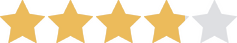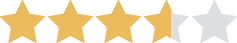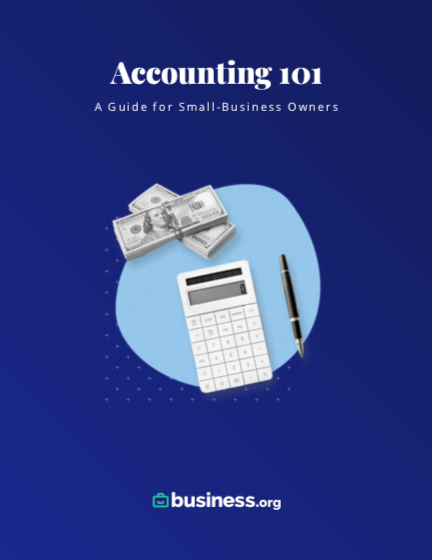We are committed to sharing unbiased reviews. Some of the links on our site are from our partners who compensate us. Read our editorial guidelines and advertising disclosure.
The 7 Best Accounting Software for Freelancers in 2026
Data as of 12/1622. Offers and availability may vary by location and are subject to change.
*Free plan available only for businesses with less than $50K USD in annual revenue.
The bottom line: Zoho Books is easily the best accounting software for freelancers, especially for freelancers and contractors with an annual revenue beneath $50K USD. If that describes you, you’re eligible for Zoho Books’ free plan, which has at least as many (if not more) features as basic paid plans from QuickBooks and FreshBooks.
If Zoho Books isn’t right for you, though, no worries. After Zoho Books, the top accounting software for freelancers includes FreshBooks, QuickBooks Online, Xero, and Wave Accounting—plus a handful of honorable mentions.
Data as of 12/16/22. Offers and availability may vary by location and are subject to change.
*Free plan available only for businesses with less than $50K USD in annual revenue.
What should freelancers look for in accounting software?
When it comes to business finance, freelancers and other small-business owners have a lot in common. Both groups need to balance their books, track expenses, and get paid on time. But freelancers have unique bookkeeping needs that don’t always apply to other small-business owners, especially in terms of tax obligations.
If you’re a freelancer, we recommend prioritizing the following features as you look for the right accounting software for you:
- Estimated tax payments. The federal government requires most freelancers to make quarterly tax payments on their estimated annual income. The best accounting software for freelancers should include accurate tax estimates, tax form guidance, and tax payment reminders.
- Tax deductions. Freelancers and other self-employed individuals qualify for many tax write-offs that can lower their overall tax payments. Look for bookkeeping software that organizes your business expenses by tax category to make end-of-year write-offs easier.
- Mileage tracking. Miles traveled for work is one key tax deduction for many freelancers. If that describes you, look for bookkeeping software with automatic mileage tracking via a mobile app.
- Excellent invoicing. Many independent contractors rely on invoices for the majority of their income. If that’s you, look for software with automatic late payment reminders, unlimited quotes and estimates, and built-in invoice payment options.
For more bookkeeping software guidance, check out our piece on the best accounting software for the self-employed. Or, if you make most of your money through online sales, our best bookkeeping software for eBay sellers can help.
Zoho Books: Best overall freelance accounting software
Data as of 12/16/22. Offers and availability may vary by location and are subject to change.
Zoho Books has one of the most impressive free accounting plans we’ve ever seen. Along with offering bookkeeping basics (chart of account creation, mileage tracking, customizable invoices, etc.), Zoho includes features for free that most accounting companies don’t include for less than $50 a month:
- Automated payment reminders and payment link generation
- Multilingual invoicing with multi-currency payment acceptance
- Collaborative client portal for managing invoices and estimates
- Online and offline payment acceptance
- Automatic bank account syncing for easy bank reconciliation
- Basic financial reports
To put it bluntly, if you’ve heard a lot of buzz about QuickBooks Online but aren’t impressed by its high monthly starting price, Zoho Books is a great alternative. It’s a particularly good pick if you need to accept international payments in foreign currencies. Neither Xero nor QuickBooks Online include multicurrency support with their basic plans (though FreshBooks does).
Don’t be deceived by the name: Zoho Invoice includes not just invoicing but also online payment acceptance, expense tracking, a thorough mobile app, and more. The plan is free for life, so if you need invoicing features only, we recommend giving it a go.
However, Zoho Books’ free plan is only an option for freelancers who earn less than $50K USD in annual revenue—which is one reason the free plan keeps you to 1,000 invoices a year. You won’t get features like project-based expense tracking, bill payments, sales orders, and automatic journal entry generation (instead of manual journal entries) until you start paying for a Zoho Books plan, which start at $15 a month when billed annually or $20 when billed month to month. You also won’t get phone- or chat-based customer support: the free plan has email-based customer service only.
Finally, Zoho Books doesn’t sync with as many third-party apps as competitors. While you can sync other Zoho products to your Zoho Books account, you don’t have many ecommerce or inventory management options. Plus, the free plan limits your online payment gateways to Stripe and PayPal. For more app options, we recommend Xero (which syncs with over 1,000 third-party apps) or QuickBooks (which syncs with around 800 apps).
FreshBooks: Best invoicing software for freelancers
Data as of 12/16/22. Offers and availability may vary by location and are subject to change.
FreshBooks’ invoicing features are frankly hard to beat, which makes it our favorite accounting software for project-based freelancers and contractors.
Every FreshBooks plan lets you send an unlimited number of estimates and customizable invoices. (By contrast, Xero’s cheapest plan cuts you off at 20 invoices a month.) If you work with the same set of clients, FreshBooks’ automatic recurring invoicing and saveable client payment information can save time and get you paid faster. Plus, if you’re worried about overdue invoices and missed client payments, FreshBooks’ accounting software can send late payment reminders and automatically add scheduled late fees to a client’s invoice.
Unfortunately, FreshBooks’ cheapest plan, Lite, leaves out free accountant access and bank reconciliation—two crucial features for business owners who want to ensure their books are accurate. (And we’re pretty sure that’s every business owner, right?) And yes, you can send unlimited invoices with every FreshBooks plan, but the plan you pick determines the number of clients you can bill. For the cheapest plan, that number is just five a month. Freelancers with more than five clients need FreshBooks Plus, which starts at $25 a month.
QuickBooks Online: Most user-friendly accounting software
Data as of 12/16/22. Offers and availability may vary by location and are subject to change.
QuickBooks Online, Intuit QuickBooks’ cloud-based accounting program, has a famously low learning curve. Features like automatic bank reconciliation, receipt tracking, and expense categorization (by tax category) help freelancers maximize earnings and tax deductions. And in contrast to FreshBooks, QuickBooks doesn’t limit you to a certain amount of billable clients per month. Instead, send unlimited invoices to an unlimited number of clients with each plan (and schedule automatic payment reminders too).
Unfortunately, QuickBooks’ features—at least those included with its base plan—aren’t quite enough to justify its high starting price. The cheapest plan (QuickBooks Online Simple Start, which costs $30 a month) doesn’t include bill management, bill payment, or time tracking, which are three important financial features for busy freelancers. And you’d think a company as popular as Intuit would invest in stellar customer service . . . but according to many customers, you’d be wrong.
Reviewers on Trustpilot give QuickBooks an average of 1.2 out of 5 stars based largely on QuickBooks’ poor customer service.1 QuickBooks rates a bit higher on TrustRadius (an average of 8 stars out of 10), but the most recent reviews give QuickBooks just one or two stars, calling out its nonexistent customer help and frequent price hikes.2 With just about any QuickBooks alternative—even those with email-only customer service like Xero, Zoho, and Wave—you’re practically guaranteed a better customer service experience.
Xero: Best ecommerce integration
Data as of 12/16/22. Offers and availability may vary by location and are subject to change.
If you rely on ecommerce apps like Shopify and Expandly to manage an online store or track inventory, Xero is your ideal freelancer accounting platform. With over 1,000 integrations, Xero’s third-party app syncing is second to none (not even QuickBooks, which syncs with around 800 third-party apps, beats Xero).
Once you integrate Xero with your preferred ecommerce or inventory management app, the software automatically pulls in and categorizes your financial data to give you an accurate financial snapshot. And another reason Xero works nicely for online sellers? It includes inventory management with each plan—even its cheapest, which costs just $13 a month.
While Xero doesn’t limit you to a certain billable client number like FreshBooks does, it does limit your invoice capabilities. For the Basic plan, you get just 20 invoices a month. To get unlimited invoicing, you need the $37 plan—a huge price jump from the $13 plan that can drastically affect your monthly accounting budget.
Additionally, you can only manage expenses with Xero’s priciest plan. You can always integrate an expense management app, of course, but built-in expense tracking would make for an even easier accounting solution.
Wave Accounting: Most affordable accounting software
Data as of 12/16/22. Offers and availability may vary by location and are subject to change.
Thanks to its comprehensive features and ease of use, Wave Accounting is our absolute favorite free accounting software. Wave doesn’t have any paid plans—instead, its free plan gives you more than what a lot of paid plans charge you for. Unlike Xero, Wave includes free expense tracking. Unlike FreshBooks, it doesn’t curtail your client number or monthly invoices. And like QuickBooks, Wave automatically categorizes your receipts and expenses by tax category, but Wave does it for free instead of for $30 a month.
Still, free software has its drawbacks. Wave doesn’t have an accounting app, which means you can’t upload receipts or track mileage like you can with Xero, FreshBooks, Zoho, and QuickBooks. Wave also doesn’t integrate with many third-party apps. If you manage clients and inventory with financial tools other than Wave, you’ll likely spend more time on redundant data entry than you’d like.
By signing up I agree to the Terms of Use and Privacy Policy.
Data as of 12/16/22. Offers and availability may vary by location and are subject to change.
QuickBooks Self-Employed: Honorable mention
Data as of 12/16/22. Offers and availability may vary by location and are subject to change.
Like QuickBooks Online, QuickBooks Self-Employed is notably easy to set up and use. The mobile app automatically tracks the miles you drive for work, making end-of-year tax write-offs as simple as possible. And since QuickBooks’ parent company, Intuit, also owns TurboTax, QuickBooks Self-Employed is a solid pick for freelancers who typically use TurboTax to file. To get the most tax assistance, you can sign up for a QuickBooks Self-Employed + taxes plan, which includes additional filing help from tax professionals.
If QuickBooks Self-Employed was made specifically for self-employed freelancers, why does it only get an honorable mention while QuickBooks Online makes our top five? For one, it’s honestly too expensive for its limited features. FreshBooks’ $15 plan does several times the work of QuickBooks Self-Employed, as does Xero’s $13 plan. Unless your top priority is capitalizing on tax deductions and easily filing through TurboTax, QuickBooks Self-Employed isn’t the best pick for most freelancers.
The takeaway
Zoho Books offers comprehensive, automated, and affordable accounting software for freelancers. If you make under $50K USD, Zoho Books’ free plan gives you features comparable to QuickBooks Online, FreshBooks, and Xero—all at no cost. And Zoho’s paid plans are similarly comprehensive with even more integration, accounting features, and client collaboration tools.
And if Zoho Books isn’t the right fit for you, one of our other favorite freelance accounting software could keep your freelancing business in the black:
- FreshBooks prioritizes beautiful invoices and easy client collaboration to help you get paid as soon as possible with every job.
- QuickBooks Online is one of the most intuitive, user-friendly accounting software options for non-accountants, freelancers included.
- Xero integrates with more than a thousand third-party apps to simplify book balancing for eBay, Etsy, and Amazon sellers alike.
- Wave Accounting is a simple, free accounting software pick with a straightforward chart of accounts and the option to manage multiple businesses through one account.
Want to explore more software options? Our piece on the 10 best accounting software for small businesses will give you some additional products to consider.
Related reading
Best freelance accounting software FAQ
QuickBooks Online is a particularly easy accounting option for freelancers. Its mobile app is incredibly intuitive for both Android and iOS users, and it handles the same tasks as QuickBooks’ online interface for a complete on-the-go accounting service.
But most online accounting programs are very easy to use, especially the five options we listed here. All of them (including QuickBooks Online) were made with small-business owners in mind, not accountants already well-versed in the world of finance. Most notably, Xero, Zoho Books, and FreshBooks have easy-to-learn software and simple setup. And all three companies have much better customer service than Intuit, so if you run into a snag with your account setup, you’ll get better help—and faster help too.
Wave Accounting, Zoho Books, QuickBooks Online, and most other freelancer accounting software work just as nicely for freelancers as contractors—as long as you’re okay with general freelancing software instead of industry-specific software.
For instance, construction contractors might prefer a dedicated construction product like Sage 100 or Jonas Premier. At the same time, industry-specific software tends to cost more than basic freelancing software. It’s also built for more users with complex team needs. If you work on your own and don’t have a large budget for financial software, many construction companies do just fine with generic options like QuickBooks or Xero.
If you manage other contractors as part of your own contracting job, most freelance accounting software includes 1099 contractor management with their basic plans. QuickBooks Online and Zoho Books are two great places to start if managing contractor payments is a top priority for you.
Do I need accounting software if I freelance?
Yes, freelancers should use accounting software for a few key reasons.
First, freelancers are required to pay quarterly taxes based on their estimated annual income. Those taxes include not just income taxes but also the more confusing self-employment taxes like FICA (Medicaid and Social Security) and FUTA (unemployment) taxes. You can try to estimate your own tax payments quarter to quarter, but both paid and free accounting software can track your income to help ensure your tax estimates are as accurate as possible.
Most accounting software can also track business expenses by scanning receipts and tracking miles traveled for work—features that help freelancers make correct end-of-year tax deductions.
Second, freelance accounting software includes basic financial statements that break down tricky financial concepts for freelancers with little accounting experience. With accounting software, you can quickly figure out where to cut costs and maximize profits so freelancing is as profitable as possible.
Third, freelance accounting software almost always lets you share your financial data with your accountant for no additional user fee. (FreshBooks’ cheapest plan is a notable exception.) This mode of collaboration gives your accountant a clear, organized way to assess your finances and help you file taxes, invest wisely, and keep your business afloat.
Methodology
To rank and review the best online accounting programs for freelancers and contractors, we evaluated each software’s strengths and weaknesses in the following key areas:
- General accounting features, such as bank reconciliation, chart of account creation, journal entry generation, and bank account syncing
- Freelance-specific accounting features, such as expense tracking, quarterly tax estimation, invoice-based payment acceptance, third-party freelance app integration, and mobile mileage tracking
- Ease of use, such as setup assistance, user-friendly interfaces, mobile app accessibility, accountant access, and clear reporting for non-accountant business owners
- Customer service and company reputation, such as customer service hours, modes of contact, consumer reviews, and customer complaints on third-party review sites
- Value for price, such as number of features included with each plan, number of plans, and additional fees
We weighted each category equally to calculate our star ratings. Star ratings are subject to frequent review and may be updated at any time without notice.
Disclaimer
At Business.org, our research is meant to offer general product and service recommendations. We don't guarantee that our suggestions will work best for each individual or business, so consider your unique needs when choosing products and services.
Sources
- Trustpilot, “Intuit.” Accessed December 16, 2022.
- TrustRadius, “QuickBooks Online.” Accessed December 16, 2022.