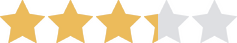We are committed to sharing unbiased reviews. Some of the links on our site are from our partners who compensate us. Read our editorial guidelines and advertising disclosure.
NannyPay Review 2026
Data as of 1/12/23. Offers and availability may vary by location and are subject to change.
NannyPay’s payroll software is the ideal solution for budget-conscious household employers who want help calculating taxes but don’t need an expensive, fully outsourced payroll solution like HomePay.
But since NannyPay is a DIY solution, it’s definitely not for everyone. And because it’s so limited in scope, NannyPay also lacks some of the perks you get with more comprehensive payroll plans—most notably, customer service.
NannyPay doesn't typically offer discounts, but its cloud-based software product includes a 14-day money-back guarantee. Only the desktop software has a 30-day free trial.
NannyPay’s key payroll features
With both a cloud-based and desktop version, NannyPay is a versatile—and affordable—payroll pick. NannyPay costs just $199.95 a year to pay up to three workers. There aren’t hidden fees or penalties: the price you see is the price you get.
Remember, though, NannyPay is a DIY software solution. While the software helps you calculate taxes and pay your nanny the right amount, it doesn’t do much else. So while NannyPay can print checks for you to sign, you’re in charge of actually handing the check off to your nanny.
The same goes for the IRS: NannyPay will calculate the right tax withholding, but you’ll have to do the actual withholding and remitting yourself.
So if NannyPay doesn’t pay your taxes or your nanny, what does it do? Plenty, actually. First, the software does calculate payroll taxes and take-home paycheck amounts, along with a few additional features:
- Non-taxable and taxable deduction tracking (including deductions for health insurance plans, retirement plans, or employee reimbursements)
- Paycheck printing
- Pay stub printing
- W-2 and W-3 form printing at the end of the year
- Signature-ready Schedule H printing to submit with your end-of-year tax forms
Pricing for multiple employees
NannyPay's $199.95/yr. starting price covers paycheck calculations for up to three household employees. If you want to pay more employees than that, you'll pay a bit more for the software—but the pricing stays fairly reasonable whether you have one or twenty employees:
- Software for up to 10 employees costs $249.95/yr.
- Software for an unlimited number of household employees costs $299.95/yr.
By signing up I agree to the Terms of Use and Privacy Policy.
NannyPay's desktop vs. cloud-based software
NannyPay comes in two main flavors: as desktop software called NannyPay2 Desktop, or cloud-based software called NannyPay Cloud. All of NannyPay’s DIY software plans include the same features, regardless of whether you choose the Windows, Mac OSX, or cloud-based version. The plans differ only in how many employees you’re paying—the more workers you employ, the pricier your software, but the features stay the same.
NannyPay is cheap, which means it doesn’t have as many features as most paid providers. For instance, NannyPay doesn’t actually pay your nanny or other household employee for you—you can print out the check and pay stub, but there’s no direct deposit option. And NannyPay doesn’t file payroll taxes for you either—it just calculates those taxes to make filing easier.
Another feature you won’t get with NannyPay? Solid customer service. You can email NannyPay for tech support or check out its software instructions, but the instructions are confusing (especially since the software interface isn’t very intuitive). In other words, even though NannyPay technically has customer service, you’re largely on your own for setup, and we can’t promise a quick fix if a technical issue comes up.
Speaking of customers, we couldn’t find many NannyPay reviews from verified customers. The company doesn’t have a presence on any of our preferred customer review sites, including Trustpilot and Trustradius, and Consumer Affairs. NannyPay lacks a Better Business Bureau profile too, which doesn’t necessarily mean much (the BBB isn’t all it’s chalked up to be), but we’d be happier if NannyPay showed up on more verified review sites.
Of course, low user numbers don’t automatically indicate a poor product. NannyPay simply doesn’t have the reach of companies like SurePayroll, which offers small-business payroll as well as nanny payroll, or HomePay, which has been in the nanny payroll game for decades.
If you do end up using NannyPay, we hope you’ll consider leaving a review on Trustpilot or Trustradius—you’ll give us and your fellow household employers a better sense of how well NannyPay really works for users.

With unlimited payroll runs and automatic tax filing, Gusto helps small-business owners worry less about payroll and put more time into growing their business.
- Get automatic payroll tax filing, including end-of-year tax forms
- Manage workers compensation insurance
- Track paid time off, sick leave, and holiday pay
The takeaway
If your top priority is saving money while paying your nanny and the IRS the right amount, NannyPay should suit you just right. And if you’re still not sure NannyPay’s DIY solution is enough for you, the software includes a 30-day free trial. Feel free to take it for a test drive, and if you end up needing more features than NannyPay offers, one of our eight other top nanny payroll picks could work better for you.
Want to learn more about small-business taxes and how to file them? Check out our guide for small-business owners, household employers included.
NannyPay FAQ
The nanny tax is an umbrella term describing the taxes that the IRS requires household employers to deduct directly from their employees’ paychecks as part of the overall payroll process:
- Federal income tax
- State income tax
- FICA taxes, or Medicare and Social Security taxes
The nanny tax also includes employers’ Medicare and Social Security tax contributions, which must match employee tax contributions. Finally, employers must pay the FUTA tax or federal unemployment insurance tax. Employees do not pay FUTA taxes.
To learn more about nanny taxes, check out IRS publication 926.
NannyPay is a do-it-yourself nanny payroll service. The software helps you calculate your payroll taxes based on your nanny’s pay rate.
as a household employer, you can either download NannyPay’s software straight to your computer or sign up for its cloud-based plan. Then, you’ll follow the setup guide to create your account.
When you’re ready to pay your domestic worker, nanny, or caregiver, you’ll enter their salary (or hourly rate), hours worked, and pay date to get their gross pay, or the total amount they’ve earned before taxes. The software will then calculate the taxes you need to deduct from the paycheck and remit to the IRS, leaving you with the nanny’s net pay, or the amount they take home when the pay period ends.
NannyPay will also calculate what you owe in taxes based on your employee’s tax contributions. Both you and your nanny, domestic worker, or other household employee will make the same Medicare and Social Security tax contribution. You’ll also pay an unemployment insurance tax that your employee does not contribute to—only employers pay that particular tax.
For the 2021 tax year, you only need to deduct payroll taxes from your nanny’s paycheck if you pay a household employee at least $2,300 a year.
Schedule H lists all the household employment taxes you were expected to pay throughout the year, which should include the FICA and FUTA tax payments you made. All household employers who pay employees $2,300 or more a year must submit Schedule H along with their typical tax return documents.
The best nanny payroll software depends largely on your specific needs and circumstances. For example, if you need only basic tax help, NannyPay is a great solution. If you want to provide comprehensive benefits and sign up for workers compensation insurance, you might want to try a payroll solution like Paychex.
If NannyPay is too DIY for your household, we'll point you toward SurePayroll. For $49.99 a month, the software calculates payroll taxes on your behalf (and guarantees accuracy) and automatically pays your nanny for you.
Methodology
To evaluate NannyPay and compare it to our other top nanny payroll picks, we looked at several key components of NannyPay's software specifically (and nanny payroll software generally):
- Number of plans
- Pricing per plan
- Number of employees payable with each plan
- Payroll features, including direct deposit
- Tax features, including tax calculations and automatic tax payments
- Customer service hours, modes of contact, and overall reputation
- Software versatility and functionality, including interface and software types (desktop vs. cloud-based, etc.)
We also took our accounting and payroll expert's opinion under consideration when calculating our star rating and evaluating NannyPay.
On Business.org, our star ratings are subject to frequent review and may change without notice.
Disclaimer
At Business.org, our research is meant to offer general product and service recommendations. We don't guarantee that our suggestions will work best for each individual or business, so consider your unique needs when choosing products and services.