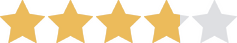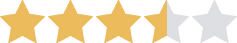We are committed to sharing unbiased reviews. Some of the links on our site are from our partners who compensate us. Read our editorial guidelines and advertising disclosure.
The 7 Best OnPay Competitors and Alternatives 2023
Data as of 12/16/22. Offers and availability may vary by location and are subject to change.
*Sales price: 50% off for the first 3 months
The bottom line: If you’re looking for an alternative to OnPay, QuickBooks Payroll is our top recommendation. Like OnPay, QuickBooks’ basic payroll plan has an extremely affordable per-user fee. And while QuickBooks Payroll doesn’t have quite as many HR features as OnPay, it still offers enough employee benefits to suit many small-business owners.
Along with QuickBooks Payroll, we recommend Gusto, Paychex Flex, Rippling, and RUN Powered by ADP as the top OnPay competitors for small businesses. All five payroll companies offer human resources (HR) and payroll features comparable to OnPay’s, and most of them have more plans for growing businesses than OnPay.
When should you choose an OnPay alternative over OnPay?
Before we dive right into choosing an OnPay alternative, let’s quickly talk about circumstances where you should consider OnPay over a competitor.
First, OnPay is one of the more affordable full-service payroll companies. It doesn’t have additional fees for automatic tax filing, multi-state payroll runs, additional users, or direct deposit. The OnPay payroll login, interface, and set up process are straightforward—they basically lack any learning curve, which makes them great for business owners who just hired an employee for the first time.
Additionally, OnPay uses in-house brokers, which means you pay just the insurance premium, not an extra monthly fee to OnPay itself. OnPay also has more HR benefits than some full-service providers, including workers comp and health benefits administration. Finally, OnPay tailors some of its payroll management services to unique businesses, including nonprofits and agricultural businesses.
On the other hand, consider an OnPay alternative if you want multiple payroll plan options, run payroll in one state only, or want an HR-first solution for your midsize or large business. We also recommend an OnPay alternative to big corporations that want customized solutions and comprehensive HR administration.
By signing up I agree to the Terms of Use and Privacy Policy.
QuickBooks Payroll: Best overall
Data as of 12/16/22. Offers and availability may vary by location and are subject to change.
*Sales price: 50% off for the first 3 months
QuickBooks Payroll is just as powerful as its popular accounting software, QuickBooks Online. Both of these cloud-based QuickBooks products were made for business owners, not accountants. QuickBooks Payroll’s user-friendly interface and low learning curve is ideal for business owners running payroll for the first time.
Plus, QuickBooks Online and Payroll mesh with each other perfectly. Whenever you process payroll, your accounting books automatically update to reflect your current finances. QuickBooks Payroll also offers automatic payroll runs, which means it takes nothing more than creating a payroll schedule to get your employees paid and your books in order.
Even if you aren’t using QuickBooks Online, there are still reasons to try QuickBooks Payroll. With three plans, it’s more scalable than OnPay for businesses that want to add more payroll and HR features as they hire more employees. QuickBooks Payroll’s basic plan, Core, has an incredibly low starting price—just $5 per payee—and its health care and 401(k) add-ons are great for small-business owners who want to offer basic but high-quality employee benefits.
Still, QuickBooks Payroll isn’t right for everyone. Workers compensation administration is only available with QuickBooks Payroll Premium and Elite, not the cheaper QuickBooks Core. Unlike OnPay, QuickBooks doesn’t use its own brokers, so you pay an extra monthly fee to keep your health insurance. Finally, QuickBooks Payroll’s pricier plans add an HR support center and . . . not much else, especially in terms of HR. If you’re willing to pay more for extensive HR help, we recommend Paychex or ADP over QuickBooks.
Gusto: Best for midsize businesses
Data as of 12/16/22. Offers and availability may vary by location and are subject to change.
Gusto is one of the most popular payroll providers in the US. It syncs with most accounting software, including QuickBooks (both Online and Desktop) and Xero. Speaking generally, its human resource and payroll features are comparable to OnPay’s. Both providers offer:
- Automatic payroll runs and tax filing
- Next-day direct deposit
- Free multi-state payroll runs
- Health insurance add-ons and workers compensation administration
Like OnPay, Gusto works with in-house insurance brokers. In most cases, you won’t pay an extra fee for bundling Gusto with a health insurance provider. Additionally, neither OnPay nor Gusto charge extra for automatic payroll tax filing with the IRS. (Notably, Paychex and ADP—which cost more than OnPay and Gusto—do charge extra for payroll tax filing.)
Gusto also offers some unique employee benefits that you don’t typically find with payroll processing software, such as commuter benefits, tuition payments, and health insurance options like HSAs and FSAs. As with QuickBooks Payroll, ADP, and Paychex, Gusto has more than one plan. If you want to add more HR tools as you grow, Gusto could work better than OnPay.
But Gusto is substantially pricier than OnPay. And just like QuickBooks Payroll, Gusto’s pricier plans don’t add enough HR value to justify the price increase (frankly, Gusto’s HR features leave a lot to be desired). Crucially, Gusto only offers health insurance in 38 states and DC. With OnPay, health insurance is available in all 50 states plus DC.
Paychex Flex: Best HR + payroll packages
Data as of 12/16/22. Offers and availability may vary by location and are subject to change.
Paychex Flex is Paychex’s cloud-based payroll software solution. Unlike some of Paychex’s other solutions, which include expansive corporate-level HR plans and professional employer organizations (PEOs), Paychex Flex is still a payroll-first solution. But its HR and payroll packages give you more for your buck than QuickBooks Payroll’s pricier plans:
- Free tax credit services
- Free financial wellness program for employees
- Free EAP (employee assistance program)
- Automatic wage garnishment deduction and remittance
And with one of Paychex Flex’s more expensive plans, you’ll also get:
- A dedicated payroll specialist
- Access to Paychex’s learning management system
- State unemployment insurance assistance
- Onboarding assistance
- Custom employee handbook builder
Paychex is also one of the few payroll providers to offer an employer-facing mobile payroll app. With it, you can run payroll, check payroll analytics and reports, and pay employees—so if you frequently travel without your laptop, Paychex’s app is a must. (Both OnPay and Gusto have optimized their websites for mobile, but it’s hard to beat the Paychex app’s convenience and ease of use.)
However, Paychex’s HR features come at a price. Only its cheapest plan has any pricing listed online. At $39 a month with $5 per payee, it’s just a dollar less than Gusto—and that’s before you add on all of Paychex’s extra fees. Unlike OnPay and Gusto, Paychex charges extra for workers compensation administration, health insurance add-ons, W-2 and 1099 tax form filing, and payroll tax administration.
And sure, Paychex Flex’s HR help is better than many online payroll plans. But OnPay also includes wage garnishment remittance, customized employee handbooks and organization charts, state unemployment tax management, and employee onboarding—at a supremely affordable price.
Rippling: Best international payroll
Data as of 12/16/22. Offers and availability may vary by location and are subject to change.
Rippling offers an impressive amount of payroll services for small businesses:
- International payroll
- Customized PTO (paid time off) policy creation, tracking, and approval
- Extensive payroll reporting
- Built-in employee time tracking and job costing
- Integration with more than 400 third-party apps, including QuickBooks Online
Unfortunately, Rippling isn't as affordable as its "only $8!" advertisements make it look. Additional features also cost at least an extra $8 per user, including employee benefits administration, thorough time and attendance tracking, and comprehensive HR management (such as employee learning management systems and 1:1 HR support).
And to get all of Rippling’s payroll and HR features, you’ll want to sign up for its comprehensive employee management program—which means you’ll need a customized quote. OnPay and Gusto bundle comparable HR features into their base payroll plans. And although both providers charge a base fee along with a per-payee fee, their costs are cheaper in the long run for most small businesses.
RUN Powered by ADP: Best for growth
Data as of 12/16/22. Offers and availability may vary by location and are subject to change.
Like Paychex, ADP is a major provider of payroll and HR services on a huge scale. Along with its hefty PEO solutions and comprehensive HR solutions, ADP offers an online, cloud-based payroll service with some HR features: RUN Powered by ADP.
In contrast to OnPay’s single plan, RUN Powered by ADP has four plans (one more than Paychex Flex). As with Paychex, bigger businesses can customize ADP’s packages to suit their needs. Even the cheapest RUN plan includes new-hire reporting and onboarding, built-in employee discounts at national chains, and even basic Google marketing assistance.
ADP and Paychex also have some of the same drawbacks. RUN plans don’t include an additional fee for payroll tax filing, but distributing end-of-year W-2 and 1099 forms costs an extra fee. ADP also charges extra for benefits management, including health insurance, workers comp, and retirement plans—you’ll pay ADP a fee on top of the premium you pay to keep each benefit going.
Compare top OnPay competitor features: Honorable mentions
Data as of 12/16/22. Offers and availability may vary by location and are subject to change.
SurePayroll: Honorable mention
Data as of 12/16/22. Offers and availability may vary by location and are subject to change.
SurePayroll is owned by Paychex, and you can think of it as Paychex Flex’s cheaper, more streamlined younger sibling. SurePayroll has just two plan options: a self-service plan, which means SurePayroll calculates paychecks and taxes but you file taxes yourself, and a full-service plan. It has fewer HR features than OnPay and most other OnPay alternatives, but it does include workers comp, 401(k), and health insurance options.
Plus, SurePayroll’s full-service plan comes with an HR advisor, live customer service, and new hire reporting. It’s definitely not as comprehensive as OnPay and its main competitors, but it’s a solid choice for business owners who want cheaper software with a handful of key employee perks.
Patriot Payroll: Honorable mention
Data as of 12/16/22. Offers and availability may vary by location and are subject to change.
Patriot’s self-service payroll plan is about the cheapest you can get to free payroll software. Even at $17 a month and just $4 a person, Patriot’s basic payroll includes free unlimited payroll runs, PTO policy creation and accruals, and workers compensation administration at no additional fee. (For context, while you’ll get all those features with OnPay, you don’t get them with either QuickBooks Payroll’s or Gusto’s cheapest plans.)
Patriot’s full-service plan adds on free payroll taxes administration, and at $37 a month plus $4 per payee, it’s a touch cheaper than OnPay (albeit with fewer HR perks). Honestly, Patriot isn’t a good choice if you’re counting on extensive HR administration and employee benefits. Even with the full-service payroll plan, you can’t add health insurance or other benefits. You can manually set the software to deduct a certain amount, but it won’t be automatically remitted to the right agency or bank account.
The takeaway
OnPay’s payroll management software is fantastic—but it’s certainly not right for everyone. If you’ve tried OnPay and found it doesn’t suit your needs, Business.org recommends trying QuickBooks Payroll instead. Its comparable pricing, ease of use, and extensive payroll features distinguish it from other OnPay alternatives in the small-business payroll provider game.
Not sure about QuickBooks Payroll either? We also recommend:
- Gusto for small to midsize businesses that want affordable pricing with minimal additional fees, plus a slew of unique employee benefits
- Paychex Flex and RUN Powered by ADP for businesses that want expansive HR options as they grow
- Rippling for businesses that want straightforward, affordable payroll with no HR perks, or bigger businesses looking for an entire workforce management solution
Looking for more ways to simplify your payroll processes? Learn more about virtual and outsourced accounting companies, most of which offer payroll services on top of basic bookkeeping.
Related reading
OnPay alternatives FAQ
OnPay is a good payroll service and company. Honestly, in our opinion, it’s one of the best payroll companies, especially for first-time business owners who want simplified payroll with plenty of customer support. OnPay is also one of the more affordable payroll providers. It includes multi-state tax filing, payroll setup, and payroll tax administration at no additional cost.
OnPay only has one plan, which means it’s not the best pick for businesses planning on growth. But that single plan offers more payroll and HR features than some payroll companies’ pricier plans, such as those offered by QuickBooks Payroll and Paychex Flex.
It’s hard to determine the best payroll software for small businesses, mostly because the best payroll company for your business isn’t necessarily the best one for all businesses. In general, though, we tend to recommend Gusto’s payroll software. Gusto’s basic plan includes extensive employee benefit add-ons, and like OnPay, it includes payroll tax administration and multi-state payroll at no additional cost.
But if you want more HR management options, ADP, Paychex, or Rippling could be the best payroll software for you. If you want affordable software with fairly comprehensive HR perks and stellar customer service, OnPay is one of the best. And for supremely affordable self-service payroll, we’d refer you to SurePayroll or Patriot, both of which simplify payroll and leave the actual tax filing to you.
Is QuickBooks the best for payroll?
QuickBooks Payroll is a good payroll choice for QuickBooks Online users who are already familiar with (and fond of) QuickBooks’ interface. QuickBooks Payroll also has excellent employer-facing and employee-facing apps, so it’s one of the best picks for on-the-go employers. Plus, its base plan is more affordable than Gusto, Paychex, and ADP.
But whether QuickBooks Payroll is the best software for you is a different story. Our QuickBooks Payroll review can tell you more.
Disclaimer
At Business.org, our research is meant to offer general product and service recommendations. We don't guarantee that our suggestions will work best for each individual or business, so consider your unique needs when choosing products and services.