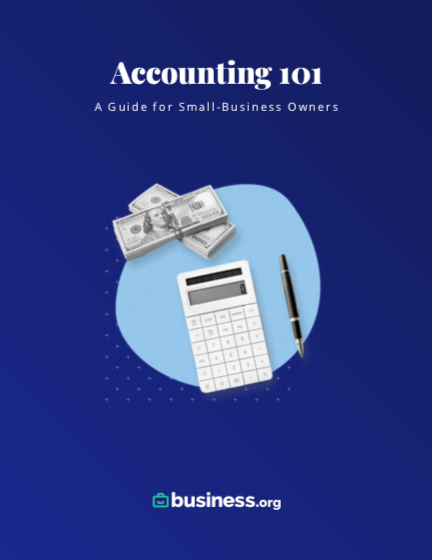We are committed to sharing unbiased reviews. Some of the links on our site are from our partners who compensate us. Read our editorial guidelines and advertising disclosure.
Small-Business Bookkeeping Basics
Bookkeeping is the process of recording your business's financial transactions so that you know exactly how much you're making and where your money is going.
Good bookkeeping is foundational to running a profitable business. After all, if you don't know how much you're making or where that money is going, you'll have a hard time finding ways to expand your profitability.
If you've never worked in finance before, small-business bookkeeping can feel overwhelming. Fortunately, most small-business bookkeeping software was made specifically for non-accountant small-business owners. (Free bookkeeping software can help you save money if you're just starting out.)
Alternatively, in-house or outsourced bookkeepers can update your books for you, typically for a monthly fee. But whether you plan to do bookkeeping yourself or outsource it to an accountant, it pays to understand the basics of bookkeeping.
Below, we'll break bookkeeping down to its most basic principles. Along with reading this page to get a quick bookkeeping overview, we always recommend meeting with a CPA (certified public accountant) or bookkeeper before you open your doors. A financial expert can give advice specific to your unique business and give you a more in-depth look at basic bookkeeping principles.
See Business.org's top picks for the best bookkeeping software.
By signing up I agree to the Terms of Use and Privacy Policy.
1. Choose your bookkeeping method
There are two main bookkeeping methods: single-entry and double-entry. You'll need to choose a method before you can start keeping your financial record, since the method you choose determines how and where you record each financial transaction.
Single-entry bookkeeping is the simpler bookkeeping choice. It requires you to record each financial transaction just once in your overall bookkeeping record. This method can work for freelancers or sole proprietors with no more than one or two business transactions a month.
But single-entry bookkeeping is less accurate than double-entry, which has you record each transaction twice: once as a debit and once as a credit. Since you make two entries per transaction, you're better equipped to catch small mistakes in your record before they turn into major financial problems.
No matter how much money you bring in a month, we generally recommend double-entry accounting as a better choice for most small-business owners. Plus, nearly all bookkeeping and accounting software use double-entry accounting anyway. (One notable exception is FreshBooks's cheapest plan, which offers single-entry only—which, frankly, we don't love.)
If you choose to use double-entry bookkeeping—and we strongly suggest you do!—you'll record each transaction as a credit and as a debit. We'll show you examples of how to record a transaction as both a credit and debit later on.
2. Set up your general ledger
Centuries ago, businesses would record their financial transactions in a physical book called the general ledger (GL). Now, general ledgers are mostly virtual—instead of jotting down transactions on a piece of parchment with a quill and ink, business owners enter and organize transactions with a spreadsheet or with bookkeeping and accounting software.
Every time you perform a financial transaction—for instance, make a sale, accept a client's invoice, or pay a bill—you should record that transaction in your general ledger. Recording a financial transaction in your general ledger is referred to as making a journal entry.
There are a few main ways to set up a general ledger. Using a spreadsheet is the cheapest option, especially if you use Google Sheets rather than Microsoft Excel, which costs a monthly fee. However, general ledgers can get complicated if you're trying to juggle multiple accounts.
Bookkeeping software (which can cost anywhere from nothing to several hundred dollars a month, usually depending on your business's size and needs) automatically generates a general ledger for you and populates it with accounts.
Alternatively, you can pay an accountant, bookkeeper, or outsourced accounting company to manage your accounts and ledger for you.
3. Create your business accounts
Your general ledger is organized into different accounts in which you record different types of transactions. Bear in mind that, in the world of bookkeeping, an account doesn’t refer to an individual bank account. Instead, an account is a record of all financial transactions of a certain type.
There are five basic types of accounts:
- Asset accounts, which record all the resources your business owns (like inventory and property)
- Liability accounts, which record all the obligations and debts you owe (like monthly rent payments)
- Revenue or income accounts, which record the money your business earns (like inventory sales)
- Expense or expenditure accounts, which record all the cash that flows out from your business (like employee salaries or monthly utility payments)
- Equity accounts, which record a business owner’s held interest in the business (like stock shares)
If a general ledger is like a book, a chart of accounts is like a book's table of contents—it's a list of all the accounts your business uses to record transactions. In this metaphor, each account is like a chapter of a book, and individual journal entries are kind of like the pages of each chapter.
Bookkeeping begins with setting up each necessary account so you can record transactions in the appropriate categories. You likely won’t have the same exact accounts as the business next door—that's one key reason we recommend meeting with a CPA to set up an individualized chart of accounts specific to your business. But regardless of the type or size of business you own, the accounts we list below are the most popular. Odds are you'll use a at least a handful of them.
The most common small-business accounts
Compare accounting options
Fully automated accounting software makes keeping your books as easy as possible. Not sure which software is right for you? Enter some basic business information and we'll send you up to five free quotes customized to your unique bookkeeping needs.
4. Record every financial transaction
You’ve created your set of financial accounts and picked a bookkeeping system—now it’s time to record what’s actually happening with your money. Apart from having the data for your transaction on hand, you'll need to decide which accounts that will be debited and credited.
For example, imagine that you’ve just purchased a new point-of-sale system for your retail business. You paid for the system, which cost $2,000, in cash. The transaction will affect two accounts: cash (an asset account) and equipment (also an asset). Because you’re decreasing your cash and increasing your equipment, you would record a $2,000 debit (on the left) for the equipment account and a $2,000 credit for the cash account (on the right).
Remember, it's crucial that each debit and credit transaction is recorded correctly and in the right account. Otherwise, your account balances won’t match—which means you don't have an accurate understanding of where your business actually stands financially.
Most accounting software will automatically import your bank data so you don't have to manually enter and organize each transaction. If you're using spreadsheet software as your GL, you'll need to enter each transaction by hand.
If you've accurately kept track of and reported your employees' salaries and wages, you can claim them with the Employee Retention Credit. With this credit, you can get up to $26,000 back per employee during COVID-19. Find out how to claim the credit and if you qualify here.
5. Balance the books
The last step in basic bookkeeping is to balance and close the books. When you tally up account debits and credits—often at the end of the day, week, month, quarter, and year—the totals should match. If they do, this means your books are “balanced.”
You have been recording journal entries to accounts as debits and credits. At the end of the period, you’ll “post” these entries to the accounts themselves in the general ledger and adjust the account balances accordingly.
For example, if over the course of the month your cash account has had $3,000 in debits (increases) and $5,000 in credits (decreases), you would adjust the cash account balance by a total of $2,000 (as a decrease).
Follow this method to adjust the balances for each account in your ledger. At the end of this process, you’ll have what’s called an “adjusted trial balance.” When you combine accounts types, the adjusted balances should meet the accounting equation:
Assets = Liabilities + Equity
If two sides of the equations don’t match, you’ll need to go back through the ledger and journal entries to find errors. Post corrected entries in the journal and ledger, then follow the process again until the accounts are balanced. Then you’re ready to close the books and prepare financial reports.
Again, most accounting software tackles the bulk of this process for you automatically, including generating the financial reports we discuss below.
6. Prepare financial reports
Now that you’ve balanced your books, you need to take a closer look at what those books mean. Summarizing the flow of money in each account creates a picture of your company’s financial health. You can then use that picture to make decisions about your business’s future.
Here are some of the most common financial reports created in bookkeeping:
- Balance sheet. This document summarizes your business’s assets, liabilities, and equity at a single period of time. Your total assets should equal the sum of all liabilities and equity accounts. The balance sheet provides a look at the current health of your business and whether it has the ability to expand or needs to reserve cash.
- Profit and loss (P&L) statement. Also called an income statement, this report breaks down business revenues, costs, and expenses over a period of time (e.g., quarter). The P&L helps you compare your sales and expenses and make forecasts.
- Cash flow statement. The statement of cash flow is similar to the P&L, but it doesn’t include any non-cash items such as depreciation. Cash flow statements help show where your business is earning and spending money and its immediate viability and ability to pay its bills.
Bookkeeping software helps you prepare these financial reports, many in real-time. This can be a lifeline for small-business owners who need to make quick financial decisions based on the immediate health of their business.
7. Create a bookkeeping schedule
At least once a week, record all financial transactions, including incoming invoices, bill payments, sales, and purchases. And make it a priority to close your books regularly too. You may do this every month, but at the very least, balance and close your books every quarter.
Another pro tip? Make sure to tackle your books when your mind is fresh and engaged—say, at the start of the day before you open your doors rather than late at night, after you’ve closed up shop. You want to be at your best when you’re looking at figures that explain your business’s profitability and help you chart a course for progress.
Plus, doing the books earlier in the day can help you minimize the temptation to put off bookkeeping until the next day . . . and then the day after that.
8. Store records securely
Proper record-keeping for small businesses makes the process easier and keeps you compliant with the law. You never want to waste time chasing down last month’s missing invoice, and you certainly don’t want to find yourself in trouble with legal requirements. Visit SBA.gov to find out more about how small businesses can stay legally compliant.
The takeaway
Whether you take on your small-business bookkeeping yourself or end up outsourcing to an expert, understanding the basics will help you better manage your finances. You’ll save time chasing receipts, protect yourself from costly errors, and gain valuable insights into your business’s potential.
And don't forget our most important piece of advice: always meet with a CPA, bookkeeper, or other financial expert as you set up your general ledger and chart of accounts. Because sure, you can go it alone—but you'll experience much less hassle and stress if you work with an expert right from the start.
Want more bookkeeping tips? Expand your bookkeeping knowledge by brushing up on the most common bookkeeping errors (and how to avoid them).
Related reading
Business bookkeeping basics FAQ
Bookkeeping is essential to the vitality and long-term success of any small business. How? Primarily, you need to have an accurate picture of all the financial ins and outs of your business. From the cash you have on hand to the debts you owe, understanding the state of your business’s finances means you can make better decisions and plan for the future.
Accurate bookkeeping also protects your business. For example, you may find yourself in a dispute with a vendor or under audit by the government. Without clean financial records, you may be at risk of paying settlements or tax penalties for avoidable financial errors. You also may be able to prevent or uncover fraud, whether from customers, vendors, or employees.
Bookkeeping also saves you time. From payroll taxes to managing invoices, efficient bookkeeping smooths out the process of all your business’s financial tasks and keeps you from wasting time tracking down every dollar.
If you’re a small-business owner, you’re probably used to doing everything yourself. You’ve used your entrepreneurial prowess to produce a product or service that your customers need. And avoiding spending any money when you think you can just take care of a task yourself is tempting.
But bookkeeping mistakes are costly and threaten success. For instance, ever looked at your bank statements and thought, Where is all the money we made this month? Then it’s time to get help with bookkeeping.
As a small-business owner, you have a few cost-effective bookkeeping solutions:
- Hiring an in-house accountant or bookkeeper
- Investing in bookkeeping or accounting software
- Outsourcing your bookkeeping to a third-party company
Disclaimer
At Business.org, our research is meant to offer general product and service recommendations. We don't guarantee that our suggestions will work best for each individual or business, so consider your unique needs when choosing products and services.