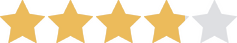We are committed to sharing unbiased reviews. Some of the links on our site are from our partners who compensate us. Read our editorial guidelines and advertising disclosure.
Wave vs. QuickBooks Online
Data as of 8/12/22. Offers and availability may vary by location and are subject to change.
The bottom line: Wave’s free accounting software saves freelancers and solopreneurs money, while QuickBooks Online’s comprehensive plans and mobile app make it well-suited to business owners on the go. Not sure which software choice is right for you? Business.org’s Wave vs. QuickBooks Online comparison breaks down each option’s best features.
Wave vs. QuickBooks: Table of contents
Data as of 8/12/22. Offers and availability may vary by location and are subject to change.
Most affordable: Wave Accounting
Wave’s online accounting software is completely free. Period. Even better, its free software has features many other accounting solutions charge extra for. For instance, Xero’s cheapest plan limits you to 20 invoices a month—if you want unlimited invoices, you’ll need the $34 a month Growing plan. But with Wave, invoicing is always unlimited.
Meanwhile, QuickBooks Online’s cheapest small-business accounting plan starts at $30 a month. The next step up, Essentials, costs $55 a month. The Plus plan costs $85 a month, while the Advanced plan starts at $200 and maxes out at 25 users. You’ll get plenty of accounting features and multiple users with each of these plans, but they come at a high cost.
Wave and QuickBooks Online are the two pricing extremes of self-service accounting software. Most accounting software options fall somewhere in between. Sage Business Cloud Accounting starts at $12.00 per month, Xero at $12.00 per month, FreshBooks at $15.00 per month, and Zoho Books at $0.00 per month (for businesses with less than $50K in annual revenue).
Most comprehensive features: QuickBooks Online
Wave has quite a few features for its price, especially its unlimited invoicing and bank reconciliation. But no one (or next to no one) beats QuickBooks Online in terms of features.
For instance, QuickBooks’ Simple Start plan includes the basics and then some:
- Mileage tracking
- Estimates
- Automatic sales tax tracking
- Quarterly tax estimation
- Cash flow management
- 1099 contractor management
And with the higher-cost plans, you get built-in features like the following:
- Bill payment and management
- Time tracking
- Automatic recurring payments
- Check printing
- Inventory tracking
Still, Wave does offer some features that QuickBooks doesn't. Most notably, you can manage more than one business with your free Wave account.
Wave vs. QuickBooks Online: Key features
Data as of 8/12/22. Offers and availability may vary by location and are subject to change.
Wave Accounting plans and pricing 2022
Data as of 8/12/22. Offers and availability may vary by location and are subject to change.
In contrast, QuickBooks Online has four plans to choose from—plus some versatile options for freelancers and desktop users.
QuickBooks Online plans and pricing 2022
Data as of 8/12/22. Offers and availability may vary by location and are subject to change.
Not interested in cloud-based online accounting software? QuickBooks Desktop costs an up-front yearly charge, which can range anywhere from $349/99 to $1,340. Or, if you don’t need as many features as QuickBooks Online provides, there’s QuickBooks Self-Employed. Its simple $15-a-month plan lets you send simple invoices, track mileage, and get quarterly tax estimates to make end-of-year tax payments easier.
Best freelance features: Wave Accounting
QuickBooks Self-Employed, QuickBooks’ accounting plan for freelancers, is . . . fine. For $15 a month, it lets you send invoices, scan receipts, and separate business expenses from personal ones. It also has a few tax features, like automatic tax categorization.
We’ll be honest: those features are incredibly underwhelming for the price.
Wave Accounting, on the other hand, gives freelancers a lot more to work with for absolutely nothing. Wave’s customizable unlimited invoices and easy billing are more user-friendly (and, for invoicing, aesthetically pleasing and professional) than QuickBooks’ corresponding features. And since Wave Accounting lets you balance multiple businesses from one account, it’s a good fit for eBay, Etsy, and Amazon sellers with multiple stores.
Both QuickBooks Self-Employed and QuickBooks Online have one distinct advantage over Wave Accounting for freelancers: they include built-in mileage tracking, a crucial tax deduction for small-business owners who travel for work.
Best third-party app integration: QuickBooks Online
QuickBooks Online is one of the world’s most popular accounting software solutions, so it integrates with hundreds of third-party business apps. For instance, if you don’t want to use QuickBooks’ built-in inventory tracking (which is fair, since it’s honestly not great), you can choose from dozens of alternatives that sync seamlessly with your accounting software.
Wave integrates with the basics, including PayPal and Shopify. And that’s . . . about it. If you want accounting software that syncs directly with third-party inventory or payroll apps, QuickBooks is a better fit than Wave. (Or if you want the max amount of third-party app options, Xero integrates with over 800 third-party apps—even more than QuickBooks Online.)
Best mobile accounting app: QuickBooks Online
Unlike most accounting apps, QuickBooks’ mobile accounting app does everything its cloud-based software can do, including accounting, invoicing, expense tracking, and receipt capturing. The app scores 4.7 out of 5 from 126.9K iOS users and 4.0 out of 5 from over 41K Android users.1,2 Users tend to particularly note the app’s incredible ease of use and fully featured functionality.
Wave doesn’t offer an accounting app, which makes it a little harder to use on the go. But its invoicing iOS and Android apps are well-reviewed with 4.5 out of 5 stars on both the App Store and 4.2 out of 5 Google Play.3,4
Wave used to offer a receipt-scanning app for iOS users—but that offering recently vanished. Now, you’ll use your phone to photograph physical receipts, then upload them to your Wave account. (You’ll probably need to use your laptop, since Wave doesn’t have an accounting app.) In contrast, QuickBooks Online’s all-in-one app lets you scan and upload receipts right from your phone.
Wave Payroll and QuickBooks Payroll are two of our top-reviewed payroll software options. Both integrate seamlessly with their corresponding accounting software, and while both have perks to recommend them, we tend to prefer QuickBooks Payroll over Wave Payroll.
For one thing, QuickBooks Payroll has (you guessed it) more features. With built-in time tracking, it’s easy to approve time cards. Automatic payroll runs mean you don’t have to worry about missing a payroll tax deadline or distributing paychecks late. And all of QuickBooks Payroll plans are full-service, meaning QuickBooks itself calculates and files payroll taxes on your behalf, including end-of-year tax paperwork.
Meanwhile, in most states, Wave Payroll offers only a self-service plan. With this simplified software, Wave calculates payroll amounts and deposits employee paychecks, but you pay and file taxes yourself. In a handful of states, you can choose Wave’s full-service plan for fully automated federal, state, and local tax remittance.
Since QuickBooks Online is so popular, it syncs with just about every major payroll provider—including Gusto, one of our favorite payroll systems. If you’re trying to decide between QuickBooks’ native payroll solution and a highly rated third-party option like Gusto, check out our in-depth Gusto vs. QuickBooks Payroll comparison.
Just like Wave Accounting, though, Wave Payroll is cheaper than QuickBooks Payroll. Its self-service plan costs $20 a month plus an additional $6 per employee. And its full-service plan is just $35 a month, which puts it on the lower end of the payroll-cost spectrum. (QuickBooks Payroll sales pricing starts at $37.50 a month plus $5 per payee—which honestly could make it cheaper than Wave Payroll depending on the number of employees you have). On the whole, if you’re okay paying less to get less, Wave Payroll could be a good pick. Otherwise, we prefer QuickBooks Payroll.
The takeaway
Wave accounting software’s affordability, unlimited invoices, support for multiple businesses, and receipt scanning make it a perfect choice for freelancers and solopreneurs. The software can work well for service-based small businesses too—it’s easy to share your Wave account with your business partners, or with your accountant or bookkeeper come tax time.
And QuickBooks Online’s thorough features, impressive lineup of scalable plans, and superb mobile app make it a stellar accounting solution for small-business owners aiming to add employees and continue growth.
Here’s the good news: both companies offer 30-day free trials so you can take their software for a spin. (With Wave, the free trial applies to the payroll plan). If reading our comparison tipped you in either direction, check out that free trial before you commit—you should be certain your accounting software can help your growing business before you commit to a plan.
Looking for an accounting tool other than QuickBooks or Wave Accounting? Read about more of our favorite accounting solutions in our best accounting software article.
Related reading
Wave vs. QuickBooks FAQ
As far as small-business financial management tools go, Wave and QuickBooks both have their strengths and weaknesses. It’s hard to say which one is better—but we can help you decide which one is better for you.
Wave Accounting might be better for you if your top concern is budget: it’s hard to beat free invoicing, accounting, and receipt-scanning. But QuickBooks Online might be better for you if you need thorough features and in-depth reporting. And since QuickBooks Online has multiple plans, it’s a better fit for businesses that plan on growth than Wave, which has just one plan.
Yes, Wave’s accounting, invoice, and receipt-scanning features are completely free. You do have to pay a credit card processing fee for online payments you accept with Payments by Wave, but that’s a standard requirement for all online payments. Wave’s 1% fee for ACH payments and 2.9% + $0.30 fee for credit card charges meets the industry standard. And since Wave doesn’t charge a base fee, the transaction fee is all you’ll ever pay when you use Wave.
Yes, there are multiple free alternatives to QuickBooks Online. While Wave is probably the most comprehensive QuickBooks alternative, it isn’t the only one. ZipBooks, Odoo, and CloudBooks are all good options, as are the other free software options on our list of the year’s best free accounting software.
By signing up I agree to the Terms of Use and Privacy Policy.
Our methodology
To compare Wave and QuickBooks and derive our star ratings, we compared each company’s pricing, features, customer service, ease of use, and overall functionality for small-business owners, including freelancers.
Disclaimer
At Business.org, our research is meant to offer general product and service recommendations. We don't guarantee that our suggestions will work best for each individual or business, so consider your unique needs when choosing products and services.
Sources
1. App Store, “QuickBooks Accounting on the App Store.” Accessed August 12, 2022.
2. Google Play, “QuickBooks Online Accounting, Invoicing & Expenses.” Accessed August 12, 2022.
3. App Store, “Wave Invoicing.” Accessed August 12, 2022.
4. Google Play, “Wave Invoicing.” Accessed August 12, 2022.