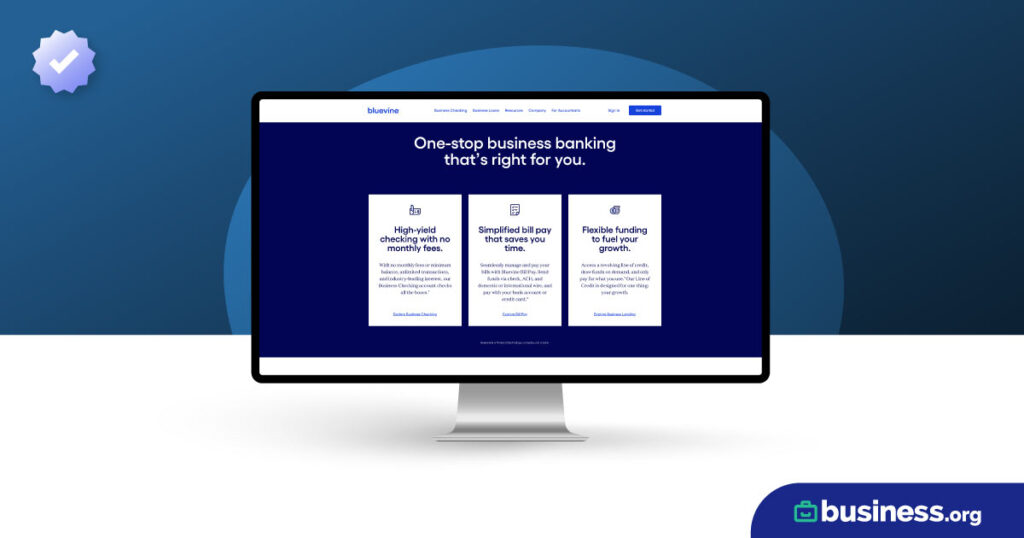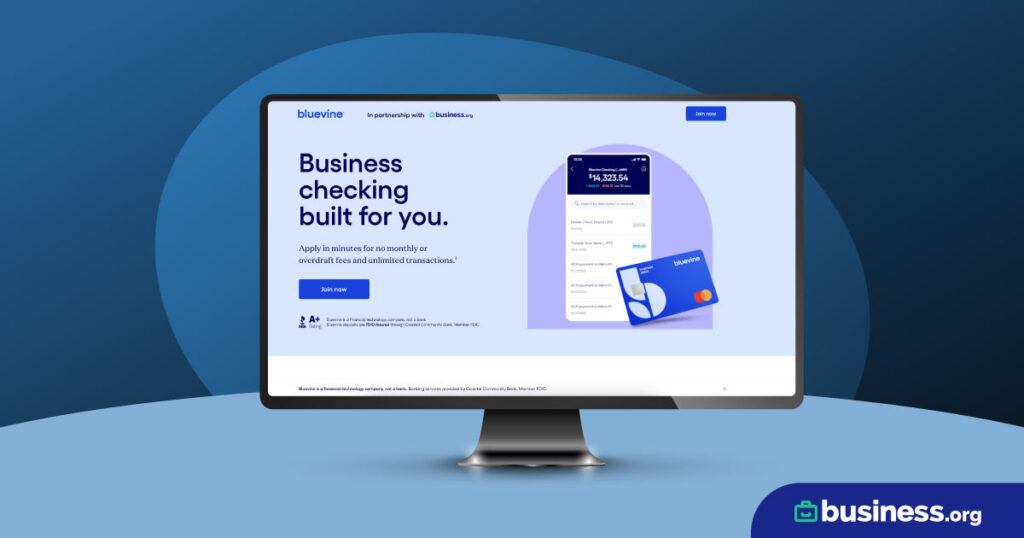We are committed to sharing unbiased reviews. Some of the links on our site are from our partners who compensate us. Read our editorial guidelines and advertising disclosure.
Best Online Bank for Small Business in 2025
Data as of post date. Offers and availability may vary by location and are subject to change.
*Waivable with a balance of over $500
After researching dozens of banks (and their accounts and other banking services), we’ve rounded up the best online banks for small business (several of which offer no-fee banking services). So now, you won’t have to leave the comfort of your business to get your business banking done.
Our top pick is Bluevine, thanks to its high-interest, no fee checking accounts and great customer service. But if you prefer different banking features―like interest-bearing savings or lots of integrations―we’ve found some other banks worth looking at.
Check out our complete list of the best online banks below, then keep reading to find out why these banks made the cut.
Compare the top online small-business banks
Data as of post date. Offers and availability may vary by location and are subject to change.
Online banking offers tons of convenience. You never have to step foot in a bank, from opening an account to managing your accounts.
But like with any banking option, you need to think about what your business needs from a bank. For example, do you want a full-service bank that can give you all types of banking accounts, plus credit cards and merchant services? Or do you just need a simple, low-cost or free business checking account?
Figuring out what kind of features you’re looking for will help you narrow down your choices.
And speaking of features, we need to talk about cash deposits in particular. Different online banks handle cash in different ways. Some don’t accept cash at all, while others may allow you (reluctantly) to mail a cash deposit in, and still others let you make cash deposits at your local convenience store.
So think about your business’s cash habits as you choose your online bank account―and keep in mind that cash-heavy businesses will probably prefer traditional brick-and-mortar banks. (If that describes your business, check out our list of the best banks for businesses in each state.
Bluevine: Best overall
Data as of post date. Offers and availability may vary by location and are subject to change.
Bluevine is our favorite bank overall, as it offers one of the most well-rounded checking accounts out there.
We like that it’s a no-fee account with no minimum balances. So you don’t need a certain balance to open or keep your Bluevine business checking account, and you won’t pay typical banking fees like a monthly maintenance fee or transaction fees.
Plus, Bluevine business checking accounts earn interest at 2.0% on balances under $250,000. And like Kabbage, Bluevine makes it easier to deposit cash than other online banks. Just visit a Green Dot location (like your local Walgreens), and you’re good to go.
And Bluevine has some more advantages over Kabbage and these other online checking accounts, like cheaper wire transfers (just $15 for domestic), up to 5 no-fee sub-accounts, and free checks (two checkbooks come standard with each account).
All that adds up to one seriously impressive checking account that most businesses will love.
Novo: Best integrations
Data as of post date. Offers and availability may vary by location and are subject to change.
Novo has only fee-free business checking, but it offers excellent perks and over 15 integrations to help streamline your business. Common integrations include accounting software, credit card processing apps, and wallet apps (like Google Pay and Apple Pay).
It also gives members discounts―sometimes big ones―on business services that range from accounting to travel to website hosting. Just a few examples include $500 cash savings when you integrate with Stripe, and a 30% discount on the first 6 months for any QuickBooks Online package.
If you're into sub-accounts, Novo has a similar feature for expense allocation that they call Novo Reserves. They allow up to 10 free Reserves per account to help you better budget for taxes, savings, payroll, and the like.
Novo does have middling customer reviews, but if you want those integrations and discounts—and you're a fan of their Reserves—Novo is a great choice.
Found: Best for freelancers
Data as of post date. Offers and availability may vary by location and are subject to change.
Found is best for freelancers, independent contractors, or self-employed individuals who need access to a few basic essentials: a checking account and bookkeeping tools.
One of the biggest advantages of Found banking is that it offers a suite of financial tools and services that are specifically designed for freelancers. This includes features such as automated bookkeeping, invoicing, and expense tracking—all for $0.00 a month. Plus, one of their invoicing features allows you to connect to popular payment apps like Venmo, Zelle, and Cash App.
While that's pretty impressive in itself, Found banking also simplifies the process of tax payments and filing. Freelancers can set aside a portion of their income for taxes and automatically transfer it to a designated account. This helps to ensure that you are always on top of tax obligations so you can avoid penalties or fines.
Found also offers the opportunity to upgrade to Found+ for even more features—including a high-yield savings account—but at a high monthly cost of $14.99. So while that's advantageous, it's more expensive than what Lili offers for their savings account.
Nonetheless, all of the beneficial features on the basic account combined with the user-friendly platform make Found a convenient and reliable solution for freelancers looking to streamline their financial management at no monthly cost.
Lili: Best for high-yield savings
Data as of post date. Offers and availability may vary by location and are subject to change.
Similar to Found, Lili is great for freelancers due to their financial management tools. But they've also recently opened their services up to all business types and offer a high-yield savings account at a lower monthly cost.
Their free app helps you save for taxes and emergencies automatically and allows you to integrate with common accounting and business software (like QuickBooks, Shopify, and PayPal). But if you get the Pro version for $9.00/month, you get a host of other great benefits. Some of them include:
- Invoicing software
- Schedule C generator
- 1.5% APY on savings
- Cash back rewards
The Schedule C generator and tax savings tools are great, in particular, for the self-employed worker dealing with the hassle of quarterly taxes.
Lili's free account offers only $3,000 in spending and $500 in cash withdrawals a day, which might not be enough for some. The paid account, however, goes up to $5,000 in spending per day. Despite these limits, 86% of customers gave Lili 5 stars on Trustpilot, and their overall score is 4.7 out of 5.1
So if you're looking for a positively reviewed business checking account with the potential addition of a high-yield savings account, we think Lili is a great pick.
Kabbage: High interest on checking
Data as of post date. Offers and availability may vary by location and are subject to change.
You probably know that you can earn interest on savings accounts, but did you know you can also earn interest on business checking? There’s where Kabbage Checking shines.
Kabbage offers interest-bearing checking accounts (as do Bluevine, LendingClub Banking, and some others on this list). That means you can earn more money simply by having money in your checking account―no extra effort required.
Even better, Kabbage offers the second highest interest we’ve found on interest-bearing checking. Its accounts earn 1.1% APY (annual percentage yield) on any account balances up to $500,000. So whether you keep $1 in your account or $499,999, you’re passively earning (a lot of) interest.
Plus, Kabbage Checking comes with other nice benefits, like cash deposits at many retail locations and few fees on its bank accounts.
So if you want a solid business checking account with great earning potential, Kabbage Checking is the way to go.
By signing up I agree to the Terms of Use and Privacy Policy.
Honorable mentions
The five online banks above are our favorites. But if none of them seem like the right fit, we’ve got a few more suggestions for you.
Honorable mention online business bank accounts
Compare other online small-business banks
Data as of post date. Offers and availability may vary by location and are subject to change.
Axos Bank: Best for scaling businesses
Data as of post date. Offers and availability may vary by location and are subject to change.
Axos Bank offers products and services for both young, small businesses and larger, more-mature businesses, so it can scale with you. For smaller businesses, Axos Bank offers the choice of several types of accounts:
- Basic checking
- High-yield checking
- Nationwide Business Premium savings
- A money market account
- Certificates of deposit (CDs)―everything your small business needs to start banking.
But Axos Bank also has stuff for larger businesses, including commercial accounts, merchant services, treasury management, and several financing products for commercial businesses. All of that means that Axos can work with your business no matter its size―making it a great fit for growing and scaling businesses.
TIAA Bank: Best ATM reimbursement
Data as of post date. Offers and availability may vary by location and are subject to change.
*Must have a balance of at least $5,000 to waive
TIAA Bank balances the convenience of online banking with the convenience of having an ATM just around the corner. It has the largest network of ATMs we’ve seen from a bank. And if you happen to make withdrawals at an out-of-network ATM, TIAA Bank will even reimburse you for any ATM fees you rack up. Not bad, right?
Now, TIAA does require bigger opening deposits than most banks ($1,500 for business checking), so that’s something to consider. But if your favorite number is your debit card PIN, give TIAA Bank and its thousands of ATMs a look.
Mercury: Best for virtual debit cards
Data as of post date. Offers and availability may vary by location and are subject to change.
Mercury bills itself as having “full-stack bank accounts,” with all the cool tech-focused features that implies. Our favorite? Virtual debit cards. You can instantly create virtual debit cards for your Mercury checking account, and then use them to pay for online expenses. So you can make new cards for different accounts, all the while keeping your bank account more secure.
Unfortunately, some of Mercury’s other features, like its cash management account, require lots of cash to use. So smaller businesses with tighter cash flow won’t get all the perks Mercury has to offer. Even so, the virtual debit cards are a cool enough feature that Mercury might still catch your eye.
NorthOne: Best for sub-accounts
Data as of post date. Offers and availability may vary by location and are subject to change.
NorthOne is another online bank that just offers small-business checking accounts. It has some neat, unique tools too. For example, NorthOne lets you set aside money in tax accounts (great for freelance and contract workers), and it offers basic reporting and analysis for your bank account.
That said, NorthOne is one of the few online banks that charges a monthly fee ($10), and it has no way to waive that fee. That keeps it from being a top pick for us. But if you like NorthOne’s niche features, the monthly fee might be worth it.
NBKC Bank: Best for personal accounts
Data as of post date. Offers and availability may vary by location and are subject to change.
NBKC has solid business bank banking, but it also has great personal banking―perfect for when you want to keep all your banking in one place. First, let’s talk business. NBKC offers both checking and savings accounts, and neither come with maintenance fees, transaction fees, or anything like that. Plus, NBKC has competitive rates on its savings accounts. And if that’s not enough, it also offers business credit cards and other banking services you’ll want.
As for personal? NBKC has a high-yield checking account with no fees and a 1% interest rate. You can also get specialized savings products (certificates of deposit and money market accounts). And like any good personal bank, NBKC has financing galore for all your loan needs, from car loans to home loans. Yes, you can find a few other online banks for business that offer personal accounts too―but NBKC does it best.
Small Business Bank: Best for savings
Data as of post date Offers and availability may vary by location and are subject to change.
Small Business Bank offers free checking accounts and a super competitive business savings account. And you can get your free business checking account from Small Business Bank (with no monthly fee or transaction fees) with an opening deposit of just $5. Plus, unlike some other online banks, Small Business Bank lets you use checks and deposit cash (through Shazam ATMs).
All that’s great, but Small Business Bank really stands out when you look at its business savings account. Small Business Bank offers high-yield savings with no monthly fees. More importantly, they have great, high interest rates―one of the best we’ve seen on business accounts―so you can earn more from your account balance. Though its app isn't super high-tech, Small Business Bank's affordable, high-value accounts make it a versatile online bank for most businesses.
Each bank reviewed here has a mobile banking app, so you can bank from your phone or tablet.
Other online banks you may have heard about
QuickBooks Checking is a relatively new banking service offered by (you guessed it) QuickBooks. These accounts earn interest and have few fees, but you have to have a QuickBooks Online subscription to get an account, making QuickBooks Checking a relatively expensive option.
If you're worried about your QuickBooks Online software syncing with banks besides QuickBooks Checking, don't worry. Most accounting software, including free options like Wave Accounting, sync perfectly with all the most popular business banks and then some.
Capital One Spark made waves in the online business banking world with its low-cost, high-value banking. Unfortunately, Spark isn’t accepting new customers anymore.
The takeaway: Best online banks for small businesses
Getting a dedicated bank account is an important part of opening a business—and with online banks, business banking is more convenient than ever before. (Thanks, technology!)
Bluevine is our favorite online bank for small businesses. But any of the recommended banks above―Kabbage, Lili, Novo, and LendingClub Banking―can deliver the banking services you need. And they’ll deliver those services right to your computer or phone. The future is now!
Once you get your new business account, keep tabs on your cash flow with the best virtual and outsourced accounting services for small businesses.
Online small-business banks FAQ
We rated Bluevine as the best overall for small businesses due to its numerous standout features—including its high-interest, no-fee checking accounts, great customer service, high APY, and sub-accounts.
Several of the banks reviewed above (including Lili, Bluevine, and Kabbage) don’t charge any monthly fees or transaction fees for their online business checking accounts—so those would be best for businesses just starting out.
To open an online business bank account, you’ll need to visit your bank of choice’s website, fill out an application, and potentially submit a few documents (like your business’s articles of organization).
For more information, see our guide to opening a business checking account online.
That's a great question that we'll answer with a table.
Online banking pros and cons
In some cases you’ll have to make a minimum deposit to open an account―but not always.
For example, Bluevine doesn't require any minimum deposit. Banks like Small Business Bank and NBKC require just $5. Other banks have higher minimum deposits, ranging from $25 to $1,500.
It’s possible that a bank will check your credit score when you apply for an account, but it’s pretty unlikely. Your credit score reflects your history paying off credit, and a checking account (business or otherwise) isn’t a credit product—so your credit report really won’t tell the bank anything about you as a banking customer.
Still, if you’re worried, you can always ask the bank you plan to apply with.
That doesn’t mean the bank isn’t interested in your history, though. Most banks use ChexSystems to get the dirt on your banking history. Your ChexSystems report will let the bank know if you’ve done things like bounce checks or repeatedly overdraft your accounts. If you have a bad ChexSystems report, banks may turn you down.
You can contact ChexSystems to get a copy of your ChexSystems report. By law, you’re entitled to one free report per year.
The short answer? Yeah, you need a current business bank account. Keeping your business and personal finances separate is a very good idea for accounting and tax reasons, even for smaller businesses. Plus, it will keep banks from getting mad at you for using your personal bank account in a way they don’t want you to.
If you want the longer answer, you can check out our guide to deciding if you need a business account.
Methodology
We created our ratings and rankings by comparing account offerings, bank account fees, and the availability of other banking services at online-only or online-mostly banks that offer business banking. We also took some other factors into account, like customer support hours and access, standout features, and customer reviews.
Related content
Disclaimer
At Business.org, our research is meant to offer general product and service recommendations. We don't guarantee that our suggestions will work best for each individual or business, so consider your unique needs when choosing products and services.
Sources
Trustpilot, “Lili.” Accessed July 7, 2023.