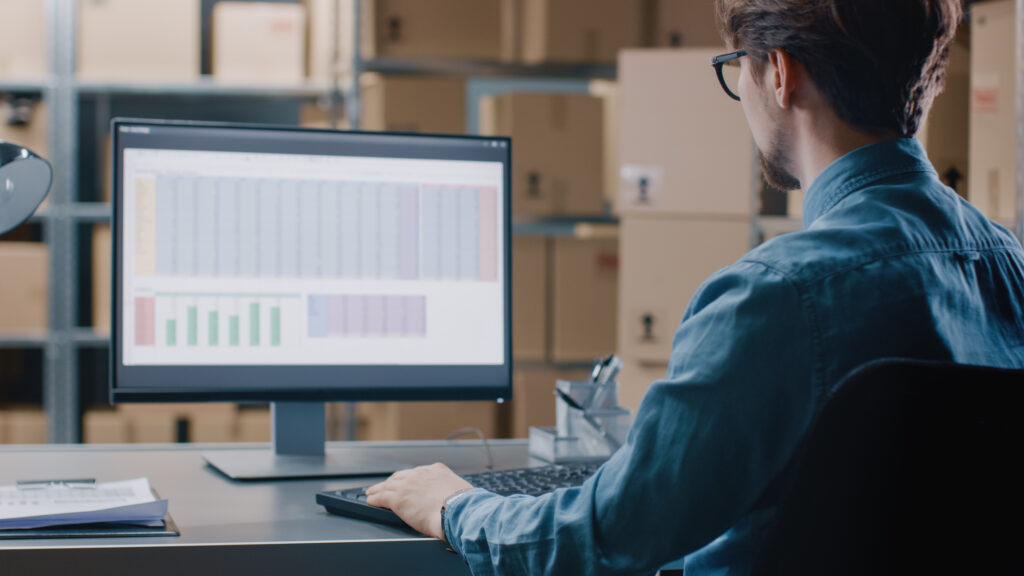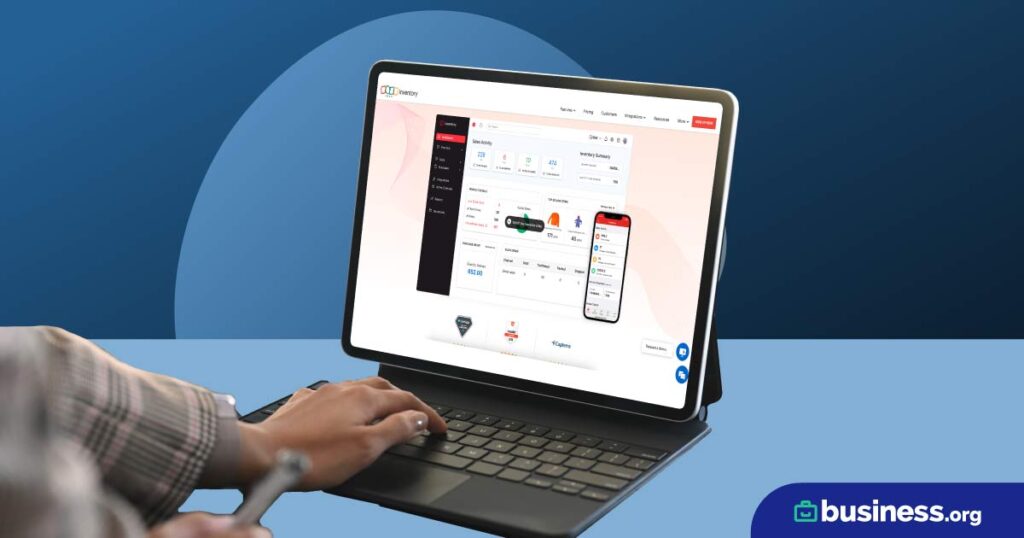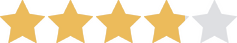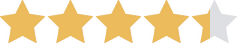We are committed to sharing unbiased reviews. Some of the links on our site are from our partners who compensate us. Read our editorial guidelines and advertising disclosure.
EZOfficeInventory Review 2023
Data as of 12/12/22. Offers and availability may vary by location and are subject to change.
*With annual payment
EZOfficeInventory is one of our favorite inventory management software choices on the market. But there’s a catch: the platform offers virtually none of the features you’d normally get with a traditional inventory management system.
EZOfficeInventory focuses on providing asset tracking, rather than retail-focused inventory management. That means the software is geared toward helping you track assets used to run your business (rather than items you’d sell to your clients).
In other words, EZOfficeInventory is perfect for helping you track your company’s computers, machinery, furniture, and just about any other assets your company needs to do business as usual.
To find out more about the asset tracking features available with EZOfficeInventory, read our full review below.
EZOfficeInventory is best for service-based businesses
EZOfficeInventory is one of the most comprehensive software options for tracking your assets, which is why it’s used by a wide range of businesses—including Honda, Intel, NASA, Columbia University, and even Amazon.
In addition to helping you keep tabs on the location of all your assets, EZOfficeInventory also allows you to submit service tickets, manage maintenance schedules, and assign asset-related tasks to users within your system. That makes EZOfficeInventory a great software choice for service-based businesses, which don’t typically sell goods but do use equipment and tools to provide value to their clients.
That being said, B2B or B2C businesses may still find EZOfficeInventory a good supplemental software to their regular inventory management system—especially if your inventory management software doesn’t offer many asset-tracking features.
EZOfficeInventory pros and cons
EZOfficeInventory pros
EZOfficeInventory offers several asset tracking features that make it an obvious choice for service-based businesses.
For starters, you can keep detailed history logs for each and every asset in your inventory. That means you can track every software update, maintenance task, and service ticket attached to that item—from the time you acquire it until you finally retire it. This allows you to maximize the performance of each asset so you can in turn maximize your revenue.
EZOfficeInventory also lets you schedule, assign, and perform routine maintenance tasks with ease. You can even track software and equipment licenses, so you never have to lose valuable time because you can’t use your assets for their intended purpose.
To top it all off, EZOfficeInventory features an easy-to-use interface that beginners can jump into with little to no training. And given all the functionality you get with the platform, it offers great value for the price.
EZOfficeInventory cons
If you’re looking for an inventory management platform that can help you track your retail or wholesale inventory, EZOfficeInventory is not the app for you. While you can track purchase orders and item locations, the EZOfficeInventory platform doesn’t allow you to do any of the other fundamental retail, wholesale, or warehousing tasks you need to manage sellable inventory.
EZOfficeInventory is also limited when it comes to building maintenance—which is too bad since your business’s building is one of your most important assets. So if your business needs software that can help you manage locks, keys, energy use, or facility scheduling, EZOfficeInventory probably won’t work for you.
We also don’t love that some of EZOfficeInventory’s biggest selling points (like work orders) are available only on upper-tier plans. And while the software’s mobile app advertises a lot of handy features, it can also be temperamental to use.
EZOfficeInventory plans and pricing
EZOfficeInventory offers four plans, all of which come with unlimited users. However, the cost of each plan depends on the number of items you need to manage.
All base versions of EZOfficeInventory’s plans include asset tracking for up to 250 items, but if you need more, you’ll pay around $15 more per month for every additional 250 items in your inventory.
Data as of 12/12/22. Offers and availability may vary by location and are subject to change.
*With annual payment
The EZOfficeInventory website doesn’t specify any limit to the number of items you can track on your account. However, after 14,750 items, you’ll need to call and ask for a quote to see how much the software will cost you per month.
Key features of EZOfficeInventory
Asset management
EZOfficeInventory excels when it comes to asset tracking. And when you consider all the features the platform delivers to help you manage your asset data, it’s little wonder why EZOfficeInventory is one of the leading asset management options on the market.
In addition to tracking when items are checked in and out, EZOfficeInventory can keep tabs on each item’s maintenance history, lifetime costs, and vendor information. The platform also lets you make reservations on items in your inventory and track those reservations on an availability calendar. That way, you’ll never double-book an asset.
Need to process the same action on multiple items? EZOfficeInventory makes it easy. With an Advanced plan or higher, you can group assets into packages and bundles so you can treat them as single entities when needed. EZOfficeInventory also offers a cart feature, which allows you to take action on multiple items at once.
That being said, all items eventually deteriorate. Fortunately, EZOfficeInventory can help with that too, thanks to the platform’s depreciation management. This feature lets you track maintenance and performance on each piece of equipment, so you can make smart decisions about when to retire outdated machinery and supplies.
Maintenance management
Even with appropriate care, equipment still breaks. In the event that you need to perform maintenance on one of your assets, EZOfficeInventory makes it easy to manage and perform service on your equipment.
For starters, you can use EZOfficeInventory to schedule calibration and maintenance. The system sends notifications to remind you of each item’s calibration status so you’re never surprised by a software license expiring or other routine maintenance tasks. This helps keep your inventory working more efficiently for a longer period.
You can also use EZOfficeInventory to schedule calibration and maintenance.
EZOfficeInventory can also help you track scheduled maintenance and create service tickets. Plus, the system lets you add notes and service details to the ticket, like dates, costs, and vendors used to perform the maintenance in question.
Once service tickets are created, the EZOfficeInventory platform helps with service triage (prioritizing service tasks based on urgency) so you can immediately place items into service once they’re checked in. That makes maintenance tasks faster and easier. From there, you can create a work order, allocate components and other resources needed to perform necessary maintenance, and assign the order to specific employees.
We also like that EZOfficeInventory keeps detailed logs of each item’s service history. This allows you to track all the maintenance activity on your assets so you can identify cost trends and improve productivity for all your equipment.
By signing up I agree to the Terms of Use and Privacy Policy.
Traditional inventory management
While EZOfficeInventory isn’t a traditional inventory management platform, it still offers a few traditional features to help you keep track of your asset stock:
- Cloud-based, multi-user access
- Purchase order tracking
- Cost tracking
- Vendor management
- Custom reports, exportable to an Excel spreadsheet
- Item categories and subcategories
- Data backups
- Location tracking
EZOfficeInventory also offers the ability to design and print asset tags. That way, you can check inventory stock items in and out with a quick scan (rather than entering the item number into your system manually). And unlike most inventory management systems, EZOfficeInventory supports asset labels that use regular barcodes as well as QR codes and RFID tags.
We also like that EZOfficeInventory lets you create custom fields for items, carts, and email alerts. This feature lets you completely customize the platform to work for your needs—not the other way around.
Integrations
EZOfficeInventory’s software offers a limited number of integrations, but you can incorporate your asset tracking with any of the following platforms:
- Customer relationship management: Zendesk Sunshine
- Data backup: Dropbox, OneDrive
- Service desk: Zendesk, Jira
- User management: G Suite, Okta, OneLogin, Centrify, Ping Identify
- Other: Topaz Signature Pad Integration, various third-party scanners
Alternatively, with an Advanced plan or higher, you can create your own custom APIs (application programming interface) for any integrations that aren’t already available.
A word to the wise, though: not all the above integrations are available with every plan. Specifically, Topaz Signature Pad Integration and third-party tech hardware can be integrated with only an Advanced plan or higher. Meanwhile, Zendesk, Jira, and G Suite integrations are available with only a Premium plan or higher.
Now, we happen to think it’s worth paying a bit more per month for Zendesk’s ability to identify maintenance problems, flag assets that need service, and get more in-depth service insights. But if that’s not a priority for your company, you may be happier sticking with a cheaper, more basic plan.
The takeaway
With an EZOfficeInventory account, it’s easy to track and maintain all your business’s physical assets—whether it’s audio and visual equipment, construction tools, or anything in between. You can also schedule, assign, and monitor maintenance tasks that keep your equipment running in peak condition.
While not an ideal solution for most retail and wholesale businesses, this focus on asset management makes EZOfficeInventory a great choice for service-based companies that need a way to maximize productivity on the tools used every day.
Need to pair your asset tracking software with a more traditional inventory management system? Check out our favorite inventory software to get started.
Related content
EZOfficeInventory FAQ
How do you track equipment inventory?
Tracking your equipment is easy enough—simply assign item numbers to each asset and enter those numbers into your system anytime your equipment is checked in, checked out, or serviced. While you can get high-tech with barcodes, scanners, and comprehensive software (like EZOfficeInventory), you can also go the manual route and track everything in an Excel spreadsheet. For your own sanity, we recommend using software if you can.
What is EZOfficeInventory?
EZOfficeInventory is a leading asset tracking software. It offers detailed history logs for each piece of equipment used by your business, helping you make smarter decisions about how to run your company.
Can EZOfficeInventory help with regulatory compliance for my industry?
If you answer to regulatory bodies like the FDA or the OCR, it’s important to keep your business (and your assets) compliant with any and all applicable laws. EZOfficeInventory helps you track calibration status on your assets, which for some equipment may include licensing, inspections, and compliance updates. You can also schedule regular maintenance on each of your assets to ensure that your equipment never becomes a liability.
Methodology
We looked through pricing and plans, features, ease of use, and integrations to score EZOfficeInventory. After grading the software on a variety of criteria, we calculated a star ranking to reflect the power of this asset management inventory system. We also compared EZOfficeInventory to our top five inventory management brands in our competitor comparison table.
Disclaimer
At Business.org, our research is meant to offer general product and service recommendations. We don't guarantee that our suggestions will work best for each individual or business, so consider your unique needs when choosing products and services.