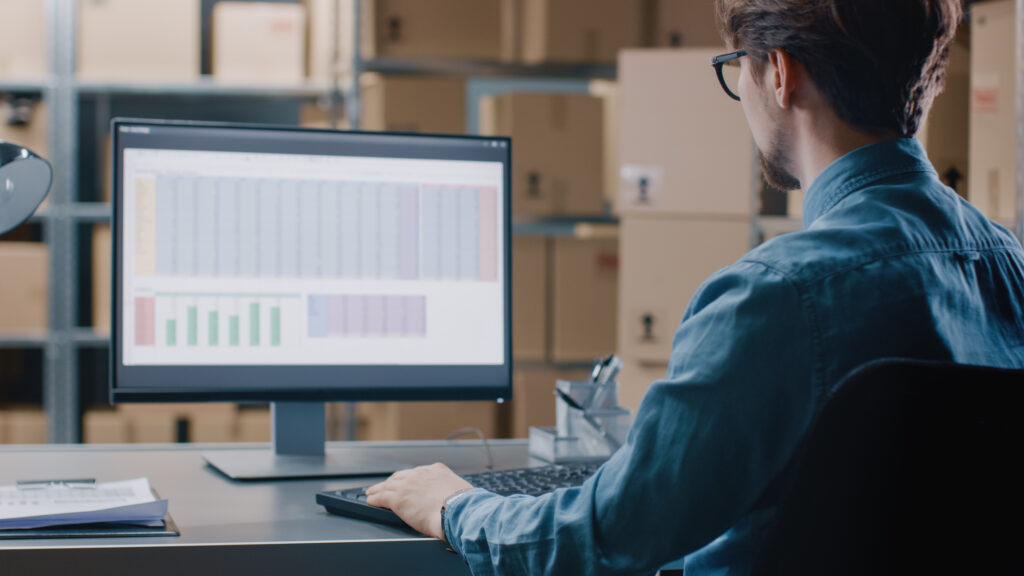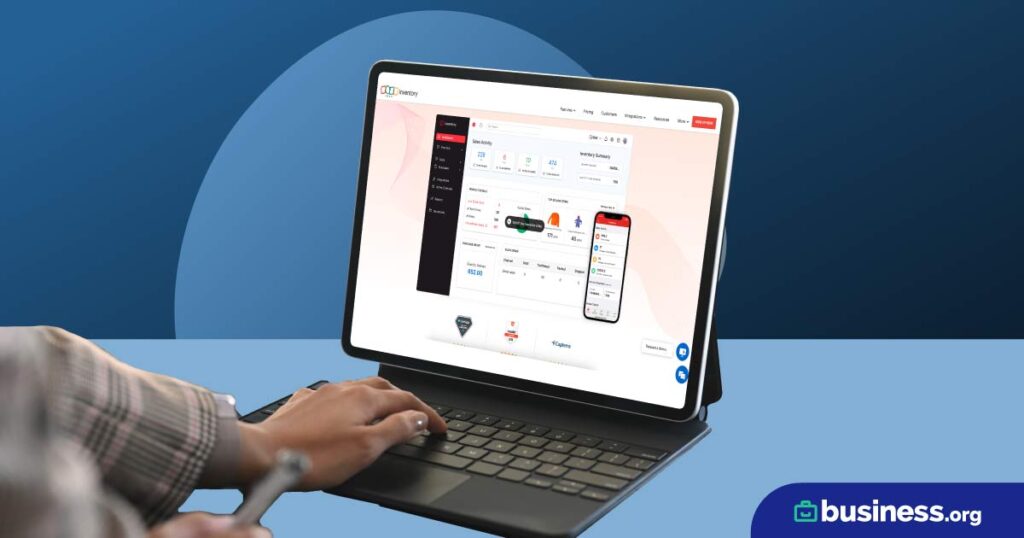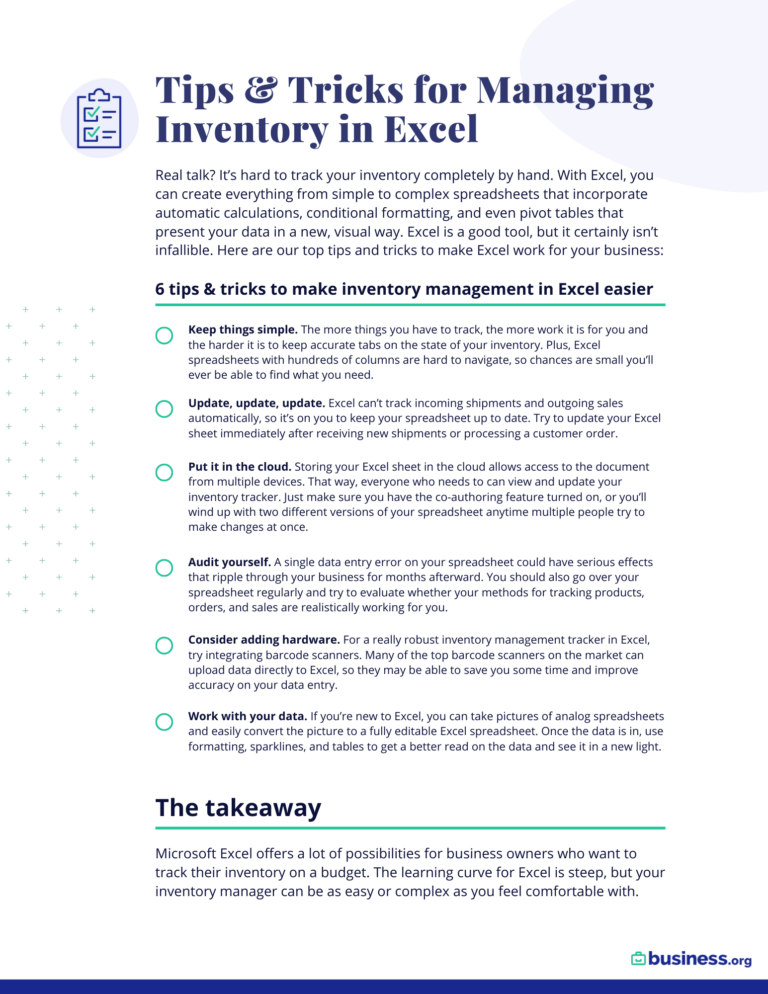We are committed to sharing unbiased reviews. Some of the links on our site are from our partners who compensate us. Read our editorial guidelines and advertising disclosure.
Zoho Inventory vs. inFlow Inventory
Data as of 12/14/22. Offers and availability may vary by location and are subject to change.
*With annual plan
Choosing between two inventory management systems can be difficult, and the Zoho vs inFlow Inventory matchup is no different. Looking at inFlow vs Zoho Inventory, they are pretty evenly matched, but the bottom line is that Zoho Inventory is just a bit better. It has a cleaner interface, better plans and pricing, and many more integrations. Although it’s a close call in a couple areas—like ecommerce and multichannel tracking—Zoho Inventory is the better option for business inventory management.
inFlow vs Zoho Inventory Table of Contents
- : Zoho Inventory
- : inFlow Inventory
- : inFlow Inventory
- : Zoho Inventory
- : Zoho Inventory
Top Feature Comparison
On a surface level, both brands are neck and neck. inFlow inventory has multichannel tracking and Zoho Inventory is more affordable. That’s the nice thing about these two—on the inventory management software market, they are consistently two of our top choices. Looking at their features, they both do great inventory and order management, shipping, tracking, ecommerce, and warehouse operations. Plus, their software handles major business tasks:
- Creating an invoice, sales order, or purchase order
- Supply chain management
- Multichannel selling
- Shipment tracking (through an integration)
If you’re looking for inventory management software to help your business, Zoho and inFlow Inventory are two of the best options with fantastic features.
By signing up I agree to the Terms of Use and Privacy Policy.
Best for integrations: Zoho Inventory
Zoho Inventory excels with its integrations. There are over 60 integrations and add-ons for taxes, payment, shipping, productivity, and marketplaces. inFlow, on the other hand, only has a half dozen integrations included—and most of its add-ons cost significantly extra beyond subscription prices.
So, the clear winner for integrations here is Zoho. They offer flexibility and allow you to connect with numerous services that enhance your company experience:
- Marketplaces and shopping carts
- Amazon
- Etsy
- eBay US
- Shopify
- Magento
- BigCommerce
- WooCommerce
- Shipment tracking
- Easypost
- Shipping carriers
- Canada Post
- FedEx
- UPS
- USPS
- Online payments
- PayPal
- Forte
- Stripe
- WePay
- Square
- Accounting
- Zoho Books
- QuickBooks
Integrations are a key part of a solid inventory management system and Zoho has found great partners that elevate it above the competition.
Best ecommerce: inFlow Inventory
This is a tough one because Zoho and inFlow Inventory both bring different things to the table with their ecommerce capabilities. Although you can sell easily using either Zoho or inFlow, the big question is how you want to sell: using integrations and major marketplaces or directly from your inventory management software?
Zoho initially has the edge because of its numerous integrations with third-party ecommerce sites like Shopify, Amazon Marketplace, Etsy, BigCommerce, and WooCommerce. The integrations allow you to connect the inventory management software to an already set-up ecommerce system.
It’s perfect for businesses that are used to selling online and have used Shopify or Amazon marketplace before. However, it does require extra subscriptions and logins for any of those ecommerce platforms—and those prices can add up.
So what if you want to easily use ecommerce without the hassle of integrations and add-ons? That’s where the inFlow Inventory showroom comes in. The Standard and Plus plans from inFlow Inventory both include a built-in showroom, which does not require an add-on or integration for ecommerce. (It does increase your subscription price though.)
With the online showroom, you can share product information easily with customers, and they can even place orders! You can also select certain products and product information for customers to see and send it out in a customized showroom invitation.
It seems almost too good to be true. So, what’s the catch? If you want to accept payments from the showroom, you'll have to sign up for Bambora through inFlow Pay.
Still, even with the extra integration for payment, inFlow Inventory’s showroom is a superb tool that elevates it above the competition in inventory management ecommerce.
Best multichannel tracking: inFlow Inventory
For any business moving stock around and selling products around the world, multichannel tracking is a must that inFlow provides.
With inFlow Inventory, you are able to track stock at different locations and see product availability across warehouses. In addition, the shipping integrations and add-ons make it super easy to follow products from their warehouses to their destinations.
Although Zoho does have similar capabilities, we think that inFlow does it better and is more upfront about its software capabilities for multichannel tracking.
Best usability: Zoho Inventory
This one is another close call, but Zoho gets the edge over inFlow Inventory. The cleaner interface, multiple operating systems, and organized dashboard make Zoho as the most usable inventory management software.
We looked at four specific areas for usability:
- Platforms and operating systems
- Dashboard and organization
- Reports
- Customer service
Platforms and operating systems
Zoho is an online cloud-based application with a mobile app available for iOS and Android devices. Immediately, that puts it above inFlow Inventory, which is not available on Mac. inFlow’s primarily a web application (inFlow On-Premise is a local application), but even the cloud version requires a Windows operating system to utilize all of the inFlow features. That’s a huge detriment for users and business customers alike.
Dashboard and organization
There’s no way around it, inFlow Inventory’s dashboard is pretty bland. There’s an organized dashboard that allows business owners to see stock and easily select different options, but it looks like it hasn’t been updated in twenty years.
Zoho, meanwhile, has a beautiful user interface with an organized dashboard that provides a lot of information immediately on the home screen. You could run a business from the dashboard alone! That’s what we like to see for usability.
Reports
Reports are key for any business owner. Zoho and inFlow know that and have made it a priority in their platforms. Zoho’s are easily generated and provide information on:
- Sales
- Inventory
- Receivables
- Payments received
- Payables
- Purchases and expenses
- Activity
inFlow has 38 sales, purchasing, and inventory reports built into the system.
Customer service
Zoho Inventory has customer service available 24 hours a day, but it’s actually inFlow that wins here. With unlimited support for all plans and two to six hours of setup assistance, they are prioritizing business owners. But that’s probably the only part inFlow excels at here.
With its fantastic user experience, comprehensive reports, and online platform, Zoho Inventory is the best inventory management system for usability. It prioritizes the user, which means it gets our vote.
Most affordable: Zoho Inventory
Zoho Inventory is the clear winner for affordability with its free plan and low costs. Add that to the Elite plan’s $239.00 per month versus inFlow Inventory’s Plus plan at $449.00 per month, and Zoho takes the cake.
Let’s take a look at each inventory management software with its plans and pricing.
Zoho Inventory plans and pricing for 2021
Data as of 12/14/22. Offers and availability may vary by location and are subject to change.
*With annual plan
º With shipping labels included
Zoho’s plans have straightforward features, clearly outline what you get for the price, and are affordable. They scale up from small businesses that average 50 orders per month to enterprise businesses that need unlimited orders per month spread across 15 warehouses.
inFlow has fewer plans, which automatically narrows options for your business. But that doesn’t mean it’s not an affordable option. With its 14-day free trial and numerous features—including the incomparable showroom—inFlow Inventory software does offer a lot. But, when looking at the basics of inventory management compared with the cost for each plan, inFlow struggles to compete.
inFlow Inventory plans and pricing for 2021
Data as of 12/14/22. Offers and availability may vary by location and are subject to change.
*With annual plan
In addition to its costly plans, inFlow has available add-ons:
- Barcode scanner ($79.99-999.99 each)
- inFlow API ($29-69/mo.)
- Bill of materials and work orders ($39-299/mo.)
- Serial numbers ($29-69/mo.)
- Adding extra team members ($29-49/mo.)
Both these add-ons and the integrations across both inventory management options cost money and can add up quickly.
So, if you’re looking for an affordable solution, you can’t go wrong with Zoho. Although its integrations cost money, its plans start cheaper and offer more right off the bat. Inventory software at that price is hard to beat.
The takeaway
Zoho Inventory wins this one by taking command of pricing, integrations, and usability. Although its ecommerce and multichannel tracking features leave a bit to be desired, its other features—including unlimited orders—make it our top choice over inFlow Inventory. Businesses of any size can use Zoho and find it fits their needs.
However, inFlow inventory does ecommerce incredibly well and allows your business to sell products on its own terms without an integration. Add the multichannel tracking, which keeps track of all sales and inventory, and you’ll be hard pressed to find a better solution for showroom businesses.
But here’s the good news: if you’re still not sure which one to choose, they both offer free options you can use to try them out. Zoho has a fully free plan and inFlow Inventory offers a free 14-day trial. It’s important to be certain of your inventory choice before committing to any software or plan, so free trials are a great way to find that match.
Looking for an inventory management tool other than Zoho Inventory or inFlow Inventory? Check out some other options in our best inventory management software article.
Related content
Inventory management FAQ
Inventory management allows business owners to track expenses and revenue and view their goods’ path from factories to warehouses to a customer’s doorstep!
Inventory management is really meant to help you, as a business owner, keep track of what you’re selling and make sure that you have enough supply in stock to fulfill demand. There are a lot of different kinds of inventory management software options, so you want to make sure you are using the best one for your business needs.
No . . . but these systems make monitoring inventory a lot easier! We’ve discussed managing inventory in Microsoft Excel, but it’s not ideal. Keeping track of your inventory is important and can save you time down the road. Inventory management systems are designed to become part of your business and make life easier through accounting and bookkeeping integrations combined with the ability to sell products and monitor stock across locations
Is Zoho good for inventory management?
Zoho is really good for inventory management! It’s one of our top choices because of the features it offers and its competitive pricing. Zoho tracks inventory for you and helps you complete monthly orders, too.
As a part of the wider Zoho brand, Zoho Inventory is a software option that can link up with nine other categories of software from the Zoho family:
- Sales & marketing
- Customer service
- Email & collaboration
- Finance
- Human resources
- IT & help desk
- Legal
- Business intelligence
- Custom solutions
So, not only is Zoho available for inventory management and tracking, but it is also available for human resources and accounting.
Is Zoho Inventory really free?
Yes, it really is! The free Zoho Inventory plan costs $0 per month and includes 50 orders and shipping labels with one warehouse and two users. You can see more about the Zoho plans above.
How do you use inFlow inventory?
Creating new products and lists in inFlow is super easy! Go to the inventory tab and click “new product” and then add in all the details—including product name, type, SKU, category, location, and cost. From there you can track where the inventory goes and adjust stock levels when you make a purchase or sale. Unfortunately, inFlow Inventory does not automatically adjust product levels.
Is inFlow an ERP?
An ERP is an Enterprise Resource Planning system. Businesses use these systems to manage all aspects of their business in one place—from inventory and finance to planning, logistics, and operations. Although inFlow is very close to an ERP, it doesn’t quite fit into that category because it does not include dedicated accounting or finance features.
However, Zoho offers custom ERP solutions with its suite of products. And if you want to build a custom solution for your inventory management needs, Zoho helps you create one from the ground up.
Methodology
To compare Zoho Inventory and inFlow Inventory and derive our star ratings, we examined each company’s pricing, features, integrations, ease of use, and overall functionality for owners of businesses of all sizes—from small to enterprise-size businesses.
Disclaimer
At Business.org, our research is meant to offer general product and service recommendations. We don't guarantee that our suggestions will work best for each individual or business, so consider your unique needs when choosing products and services.