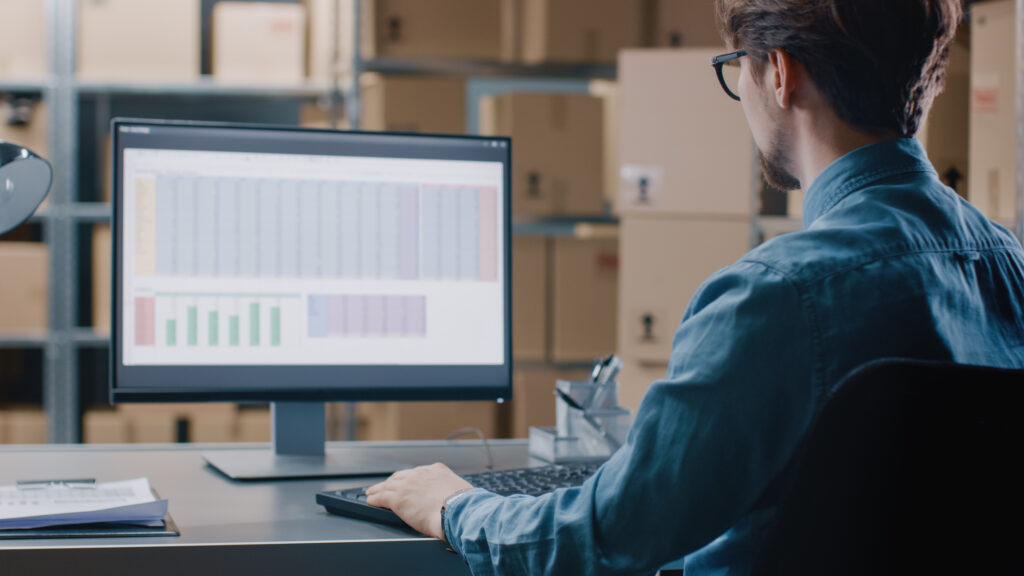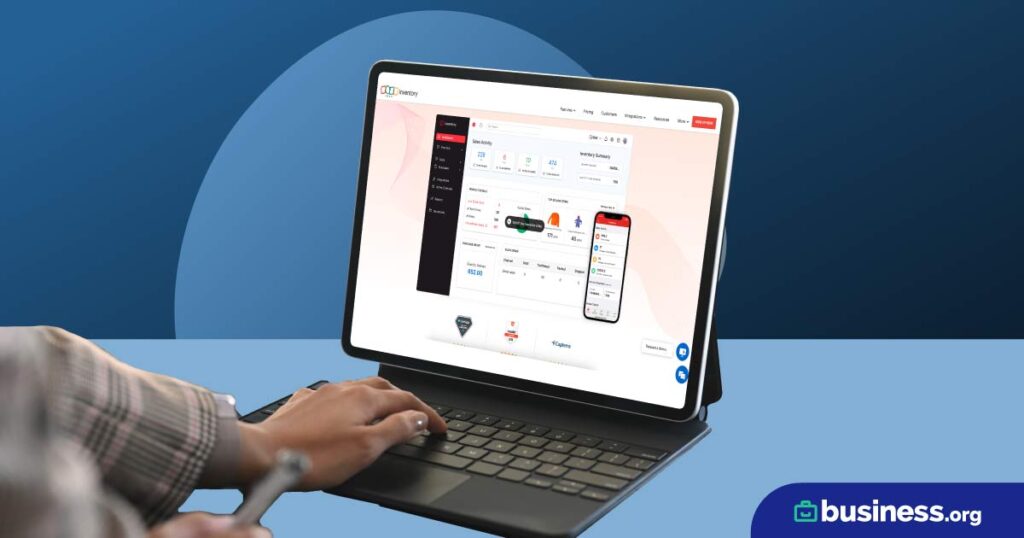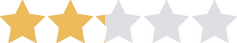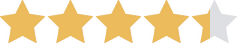We are committed to sharing unbiased reviews. Some of the links on our site are from our partners who compensate us. Read our editorial guidelines and advertising disclosure.
Shopify Inventory Review 2023
Data as of 12/13/22. Offers and availability may vary by location and are subject to change.
If you’re a Shopify user, you’ve probably had some experience with Shopify’s built-in inventory management tools. But are these features enough to actually manage your inventory successfully? Short answer: probably not.
Shopify inventory management doesn’t offer all the features you get with a third-party inventory management software. Plus, all the best features are available only with a Shopify POS plan—which costs at least as much as a separate inventory management software.
But even if you have Shopify, is it the right inventory management system for you? We dove in and have a complete breakdown of what Shopify inventory management does well (and what it doesn’t).
Shopify inventory management is best for small Shopify stores
Shopify isn’t a full-fledged, independent inventory system. Consequently, it focuses on optimizing your inventory management specifically for your Shopify store. Sure, it technically offers multichannel selling, but your other sales channels are generally treated like extensions of your Shopify store—not separate, viable stores in their own right.
However, if your business strategy focuses on your Shopify store as the centerpiece of your revenue, Shopify’s inventory management tools might be perfectly sufficient. You’ll still have to deal with the fact that Shopify inventory management features are fairly limited (compared to other software options), and they can be time-consuming. But if you’re a small business with a limited number of products, this shouldn’t be a major disadvantage.
By signing up I agree to the Terms of Use and Privacy Policy.
Shopify inventory pros
The biggest perk of Shopify’s inventory management features is the fact that the platform syncs perfectly with your online store. If you use a third-party inventory management system, your inventory platform syncs with your Shopify store via integrations, which may break down and result in mistakes on your store. Shopify inventory management is built into your store, so you’ll have no such problems.
If you’re already a Shopify user, the other advantage is that many of Shopify’s inventory management features are already built into your plan. So if you’re on a budget and Shopify inventory management offers everything you need, you can save a lot of money by skipping a subscription to a third-party inventory software.
Shopify inventory cons
As we’ve previously mentioned, Shopify inventory management is relatively basic compared to other options on the market. You can track incoming and outgoing inventory, transfer inventory between locations, and (on some plans) conduct ABC inventory analysis to determine your high-priority items. But you can’t manage dropshipping orders, track customer fulfillment, set up customized B2B portals, or many of the other features available on other platforms.
What’s more, Shopify is limited in terms of its multichannel selling capabilities. First of all, Shopify supports sales on just a few channels: Facebook, Instagram, Walmart Marketplace, eBay, and Amazon. So if you want to list products on Etsy, Magento, Rakuten, or any of the other marketplaces online, you’re out of luck.
Shopify plans
Data as of 12/13/22. Offers and availability may vary by location and are subject to change.
To get the best inventory management that Shopify has to offer, though, you’ll need Stocky—Shopify’s upgraded inventory management platform. Unfortunately, Stocky is only available if you also sign up for a Shopify POS Pro plan ($89+ per month in addition to your regular Shopify plan) or a Shopify Plus plan (price available upon request).
With Stocky, you can
- Manage vendors and suppliers
- Enjoy demand forecasting
- Complete stocktakes and stock transfers
- Get upgraded reporting
That’s still a lot fewer features than you’d get with a third-party software—especially considering the cost of a Shopify POS Pro plan plus a Shopify plan will easily cost you as much as (or more than) inFlow Inventory and a host of other options.
Standard Shopify plans
First, you can track and transfer your inventory—whether it’s being transferred from your supplier, between your warehouses, or outbound to your buyers. Once a transfer is complete, it automatically adds or deducts the appropriate number of items in your stock count for each of your locations. After that, you can manually update inventory counts on an item-by-item basis.
Second, you get an item-by-item inventory history, which allows you to see all inventory adjustments, the dates they were executed, the person who made the adjustment, the adjustment quantity, and the stock total after the adjustment went into effect. Unfortunately, this history covers only the past 90 days—much shorter than similar features from other providers.
If you upgrade to a Shopify plan or higher, you can also enjoy ABC inventory analysis. This feature examines your Shopify store’s sales and your inventory costs to determine which items make up the bulk of your revenue. This helps you prioritize your biggest money-making products so you don’t make costly errors focusing on items that don’t impact your bottom line.
The trick with all of these features, though, is you have to activate inventory tracking on each of your items individually. Otherwise, Shopify won’t track stock numbers, facilitate transfers, keep tabs on the item’s history, or include the item in its ABC analysis. Activating tracking on each item doesn’t take a ton of time, but it’s still an extra step—one that’s easy to miss and can impact your business significantly.
Stocky
If you do get a Shopify POS Pro plan, you get a lot more inventory management features.
For instance, Stocky lets you better manage your vendors and suppliers. You can set multiple suppliers for each product and list each supplier’s price for that item—pretty handy if you want to list a backup supplier to make your supply chain more resilient to breakdowns. You can also see prices in any currency, and you can order by pack size (instead of just by individual units).
Stocky also offers demand forecasting using sales data from your Shopify store. With this feature, Shopify can provide quantity recommendations whenever you place a new purchase order. You can even customize your forecasting results by setting date ranges you want the forecast to take into account. That means you can get the best possible quantity recommendations based on your most recent sales data or your sales data from this time last year.
Finally, Stocky delivers advanced reporting, including the following reports:
- Low stock reports: Shows the estimated revenue lost from out-of-stock products, the number of days each product was out of stock, and estimated dates your inventory will run out.
- Product reports: Shows an overview of your inventory, including your current stock levels, amount of sales, and an ABC analysis of your products.
- SKU/variant reports: Shows variants on your products (different colors, sizes, etc.) and each variant’s cost per unit, selling price, and number of sales.
- Stock on Hand reports: Shows the current value and costs of your inventory.
- Purchase Order reports: Shows details about outstanding POs.
- Stock Adjustments reports: Shows details for each stock adjustment within a specified time frame.
- Stock Transfers reports: Shows details on each stock transfer within your set time frame.
- Store Profit reports: Shows returns on your stock, gross sales, and your cost of goods sold (or COGS).
These reports give you more detailed information about your business, helping you make better decisions when it comes to your inventory.
While Stocky’s features are certainly an upgrade from Shopify’s run-of-the-mill inventory management offerings, it still doesn’t hold a candle to most third-party competitors. And considering the cost of getting Stocky (your Shopify plan plus $89+ per month for Shopify POS Pro), we think most businesses would probably be better off putting that money toward a better inventory management system.

Ordoro offers everything you need to sell your products online or in person.
- Get total control over your inventory
- Align your business strategy with your stock management
- Maintain vendor and customer relationships
Shopify integrations
Shopify offers hundreds of plugins that you can pair with your Shopify store. These integrations can help you improve your store in any of the following areas:
- Customer support
- Finances
- Finding products
- Marketing
- Orders and shipping
- Places to sell
- Productivity
- Reporting
- Sales and conversion
- Trust and security
You can even sync up your Shopify store to a third-party inventory platform. To see all the integrations available, visit the Shopify app store.
The takeaway
Shopify’s inventory management features can get the job done if you have basic needs and are on a tight budget. However, inventory is not Shopify’s number-one focus, so the platform’s built-in inventory tools are basic and often unwieldy. What’s more, you have to get a Shopify POS Pro plan to enjoy Shopify’s most advanced features—which still come in short of what you’d get for the same price on another platform.
Overall, we think most ecommerce businesses can get a better (and often cheaper) inventory management system elsewhere. But if you’re a Shopify store owner with limited inventory needs, Shopify inventory management can also be a great way to cut unnecessary expenses.
For other inventory management options, be sure to check out our guide to the best inventory management software. Or, if you’re trying to save money, visit our ranking of the top seven free inventory platforms.
Related content
Shopify inventory FAQ
Yes, Shopify offers a limited set of inventory management features with every Shopify plan. You can also enjoy upgraded inventory management options with Stocky, an inventory platform available with a Shopify POS Pro account. However, even Stocky is a lot more limited than other inventory management software, so we recommend Shopify inventory management only if you’re running a Shopify-centric business with a limited number of products.
To view your store’s inventory, go to your Shopify admin panel, then navigate to your “Inventory” page. Alternatively, Shopify lets you view an item’s current stock level on its individual product page.
How do I change and manage my inventory stock on Shopify?
If you need to change the stock level on one of your products, simply go to your admin panel, click on “Products,” then go to “Inventory.” From there, you can view current stock levels or click “Update Quantity” to adjust the count (click “Add,” then enter a positive number to add items or a negative number to delete items). Be sure to click “Save” when you’re done!
As for managing your inventory, you have to activate inventory tracking on each individual item on your store (on the item’s product page). From there, you can create stock transfers anytime you have a replenishment order, transfer stock between locations, or make a sale.
Methodology
To come up with our rankings for Shopify's inventory management program, we looked at pricing and plans, features, integrations, and ease of use when working with the software. These elements were graded based on a rubric that turns into our star ranking. From there, we also compared Shopify to other top inventory management brands.
Disclaimer
At Business.org, our research is meant to offer general product and service recommendations. We don't guarantee that our suggestions will work best for each individual or business, so consider your unique needs when choosing products and services.