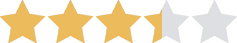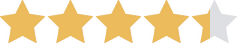We are committed to sharing unbiased reviews. Some of the links on our site are from our partners who compensate us. Read our editorial guidelines and advertising disclosure.
Smartsheet Inventory Review: Is It Good for Inventory?
Smartsheet isn’t our favorite tool to help with the inventory management process—mostly because it isn’t actually an inventory management platform. But if you need only basic inventory tracking that can be accessed by multiple users in different locations, Smartsheet can certainly get the job done.
So how can your team use this project planning software for inventory? And how well does it work compared to other inventory platforms? We did a deep dive into the software to find out.
Smartsheet is best for inventory tracking
Smartsheet loses points in our book because it isn’t inventory management software at all—it’s project management software. As such, the software can’t really help you generate invoices or bills of material. The tool can’t help you track exact costs or submit product reorders directly to your vendor.
What Smartsheet can help with, however, is task management and data tracking. Like Excel, Smartsheet gives you a spreadsheet tool, which you can use to keep tabs on stock levels and identify when you need to reorder your items. And since the software lets you view your data in Gantt charts, Kanban cards, grids, and calendar views, you can easily track your products’ lifecycles and assign tasks to your employees along the way.
And while Smartsheet isn’t exactly an inventory management platform, it does have inventory templates that you can use to track your stock. So if your business is small enough that all you need is an inventory tracking solution, Smartsheet could be a good pick for your company.
By signing up I agree to the Terms of Use and Privacy Policy.
Smartsheet pros and cons
Smartsheet pros
The biggest advantage of using a project management software like Smartsheet is organization. With Smartsheet, you can store all your data in a single place, and you get a lot of flexibility to view that data in whatever way makes sense for the situation.
Smartsheet is also a cloud-based platform, and even the entry-level Individual plan allows up to 10 users to use the system. Another great feature we like? Once they’re in, users can customize their views, meaning each stakeholder in your inventory process can view your inventory data in the way that makes their job easiest.
Smartsheet can also help you keep all your team members on the same page. A common way to organize inventory on the platform is to set up a workflow for item reorders. Once a product is moved into a certain stage in the workflow, the users responsible for that stage can get right to work on it. And since everyone has access to the same data, no one on your team has to wonder what to do next.
Finally, using a project management tool like Smartsheet helps you minimize tracking errors. Since everything is so organized and everyone has access to the same information, it’s a lot easier to keep track of all the details you need to maintain a comprehensive view of your inventory.
Smartsheet cons
While using a project management software to track inventory isn’t necessarily bad, we also can’t deny that it isn’t as useful for managing inventory as actual inventory management software. A project management tool can’t help you print shipping labels or generate SKU or UPC numbers. It can’t really integrate with your accounting or point-of-sale tools. It’s just . . . not as comprehensive as other platforms (like Ordoro or Zoho Inventory).
Now, that’s not to say that Smartsheet can’t be a useful part of the inventory process. In fact, there’s a lot you can do with Smartsheet—maybe too much. Many Smartsheet users report that the tool had so many features and options that it was often overwhelming.1 And with a steep learning curve, many users were turned off from using the platform before they could really dial in their system.
Finally, we don’t like that Smartsheet doesn’t disclose pricing details up front for its Enterprise and Premier plans. Instead, you have to go through a whole quote process to find out exactly how much the software costs. That probably means these plans are extremely expensive, so it may not be a good software choice for smaller businesses on a budget.
Smartsheet pricing and plans
Smartsheet has four plans: the Individual plan, the Business plan, the Enterprise plan, and the Premier plan. While Smartsheet discloses its pricing for the Individual and Business plans, it hides the prices for the Enterprise and Premier plans behind a quote wall. So you’ll need to contact a representative to find out how much those plans will cost your business.
As a project management software, Smartsheet includes a few features on all of its plans:
- Gantt chart, card, grid, and calendar views
- Collaboration tools like comments, notifications, forms, collaborators, and live chat integrations
- iOS and Android applications for mobile use
- Automated workflows for repetitive tasks
Smartsheet plans
Data effective 11/23/20. At publishing time, pricing and features are current but are subject to change. Offers may not be available in all areas.
*With annual payment
In general, we think the Business plan is the best bet for most inventory managers. With the Business plan, you get access to the live data dashboard, which helps you visualize your data in helpful graphs and charts.
You can also filter data across multiple sheets. So if you maintain separate sheets to track current inventory counts, product orders, and sales orders, you can find and view relevant data from all three sheets. And if anyone makes any changes to your data, you can track those changes in your account’s activity log.
Of course, for larger companies, the Enterprise plan offers unlimited sheets and customizable user experiences—so your employees can use the software in whatever way makes the most sense to them. And with the Premier plan, you get the Salesforce connector. This connector helps you better collaborate on your sales data across your business.
Key Smartsheet features for inventory
Accessibility
Smartsheet is extremely accessible. The software is cloud-based, which makes it easy to log into your system from any device. There’s even a mobile app to help you access your inventory and project data while you’re out of office. And with a Business plan or higher, you can have an unlimited number of users sharing data, saving files, leaving comments, and more.
Customization
With Smartsheet, you can view your spreadsheet data as a Gantt chart or in card or grid form. If timing is an important element of your data, you can even view it in calendar form. And with an Enterprise plan or higher, individual users can even customize their experiences—so your leadership team can view data as a calendar while your warehouse employees view the same data as Kanban cards.
Data management
Smartsheet can also make your business operation smoother by reducing errors in your inventory data. The platform offers lots of tools to help you manage your data, including a live dashboard that allows you to view your data in helpful charts and graphs. Smartsheet also offers lots of integrations and connectors to help you extend your data and get smarter analytics. And with so many collaboration tools, there are plenty of checks to ensure incorrect data gets caught as quickly as possible.
Streamlined communication
Finally, Smartsheet consolidates a lot of your communication tools, reducing the number of apps and emails your employees have to deal with. This makes work execution a lot more streamlined, since you don’t have to check five different communication platforms to find a single document or conversation. And with how organized Smartsheet keeps your data, it’s easy to automate repetitive tasks for faster completion.

Ordoro offers everything you need to sell your products online or in person.
- Get total control over your inventory
- Align your business strategy with your stock management
- Maintain vendor and customer relationships
Integrations
In all, Smartsheet offers 69 integrations, connectors, and add-ons. Basic integrations include the following apps:
- Automation: Automate.io
- File sharing and collaboration: Dropbox, Google Workspace (formerly G Suite), Box, Lucid Meetings, Microsoft One Drive, Microsoft Teams, Slack
- Forms: GoFormz, Formstack
- Project management: Office Timeline, Meisterplan, Microsoft Flow, Zapier
- Data reporting: Domo, Tableau, Data Tracker, Easy Insight, Live Data, Microsoft Excel
- Scheduling: 4EF Time Slot Booking, Acumatica ERP, iCal Calendar Sync
- User management: Centrify, Microsoft Azure Active Directory, Okta, OneLogin, PingOne
In addition, Smartsheet offers the following premium integrations (which are available only on Enterprise or Premier plans):
- 10,000ft by Smartsheet
- Multidimensional Bubble Chart by SYSTEC
- SYSTEC Project Management Solution
- SYSTEC Sales Opportunities Solution
- Smartsheet Primavera
- 6 Interface by SYSTEC
- Microsoft Dynamics 365
- Data Uploader
- Jira
- Salesforce
- ServiceNow
- DataMesh
And there are a number of Smartsheet apps that you can add onto your plan at an additional cost, including Smartsheet’s own calendar, pivot, control center, and dynamic view apps.
Smartsheet FAQ
Is Smartsheet any good?
Smartsheet is a good tool for project management and data organization. With Smartsheet, you can easily track project status for all your initiatives and assign tasks to specific users. It keeps your whole company on the same page and allows you to visualize your data in different ways in order to maximize efficiency.
That being said, Smartsheet has a steep learning curve for many users, so it isn’t easy for everyone to learn. And in terms of its use as an inventory management platform, it’s limited to simple inventory tracking and task assignments—you’ll have to use other tools to place orders, generate packing slips, and other inventory-specific tasks.
What are the benefits of Smartsheet?
Smartsheet provides lots of ways to keep your data organized, and it’s easily shareable among your team. And since the platform lets you view your spreadsheets as Gantt charts, calendars, and Kanban cards, it’s a great tool to help team members hand off projects to the next phase of your business process. In other words, Smartsheet helps you maximize productivity and ease communication and collaboration among your employees.
Is Smartsheet better than Excel?
When it comes to project management and business processes, Smartsheet is definitely better than Microsoft Excel. Smartsheet helps you visualize your data in lots of different formats, so everyone on your team can choose the view that works best for them. Now Excel spreadsheets can do a lot, but they can’t really do that—even if you have an exceptional knowledge of how conditional formatting works. And let’s face it: very few of us actually understand how conditional formatting works.
While Smartsheet may be a smidge better than Microsoft Excel for organizing data, we still think Excel beats other spreadsheet options (like Google Sheets). Plus, you don’t have to pay a monthly fee to use Excel and we’ve done half the work for you. Check out our inventory Excel template to get started.
The takeaway
Smartsheet is primarily a project management software, and it shows. As we’ve outlined in our Smartsheet review above, most of the platform’s benefits center on its data organization, user collaboration, and process management features.
This makes Smartsheet a fairly decent way to track your inventory and keep inventory processes organized. And since the software offers integrations with Salesforce, it can be used to keep your sales and warehouse teams on the same page. However, the platform also lacks some key inventory features—like purchase order generation, invoicing, and point-of-sale integration.
Long story short: you could do worse than Smartsheet for your inventory management. But you can also do a lot better.
Looking for a tool that can keep your team on the same page without skimping on inventory features? Check out our guide to the best inventory management software to find the right platform for your business.
Disclaimer
At Business.org, our research is meant to offer general product and service recommendations. We don't guarantee that our suggestions will work best for each individual or business, so consider your unique needs when choosing products and services.
Sources
1. G2, “Smartsheet Reviews 2020: Details, Pricing, & Features.” Accessed November 23, 2020.