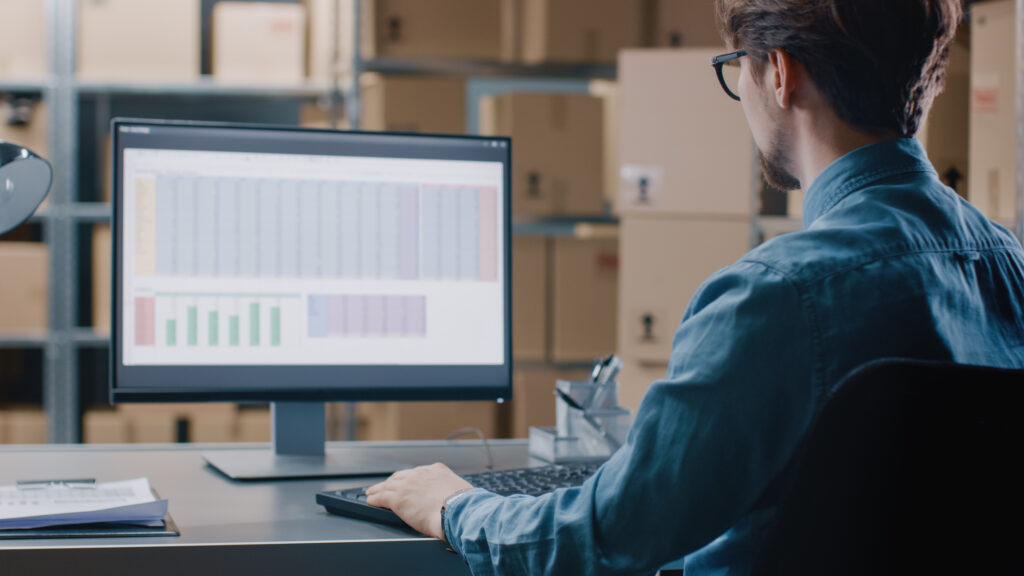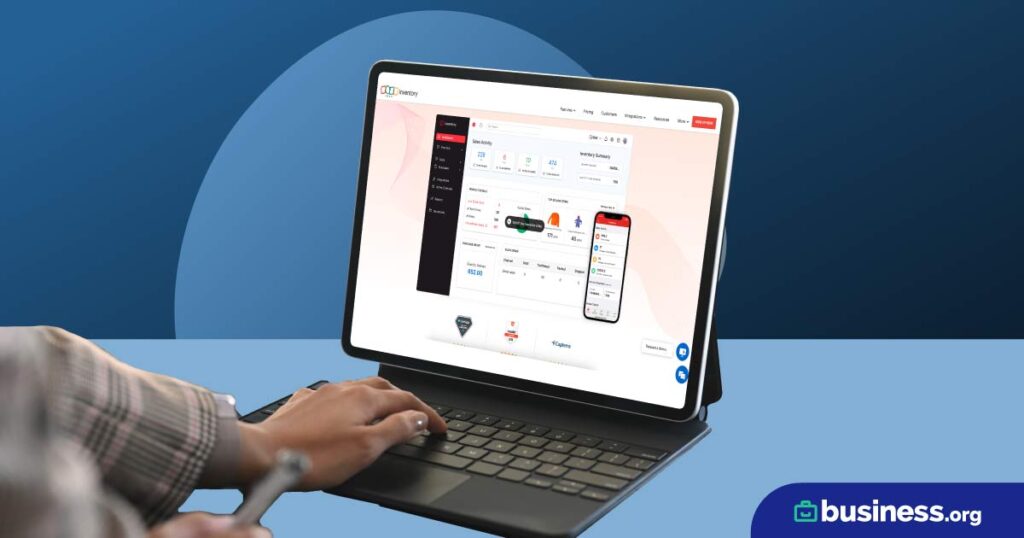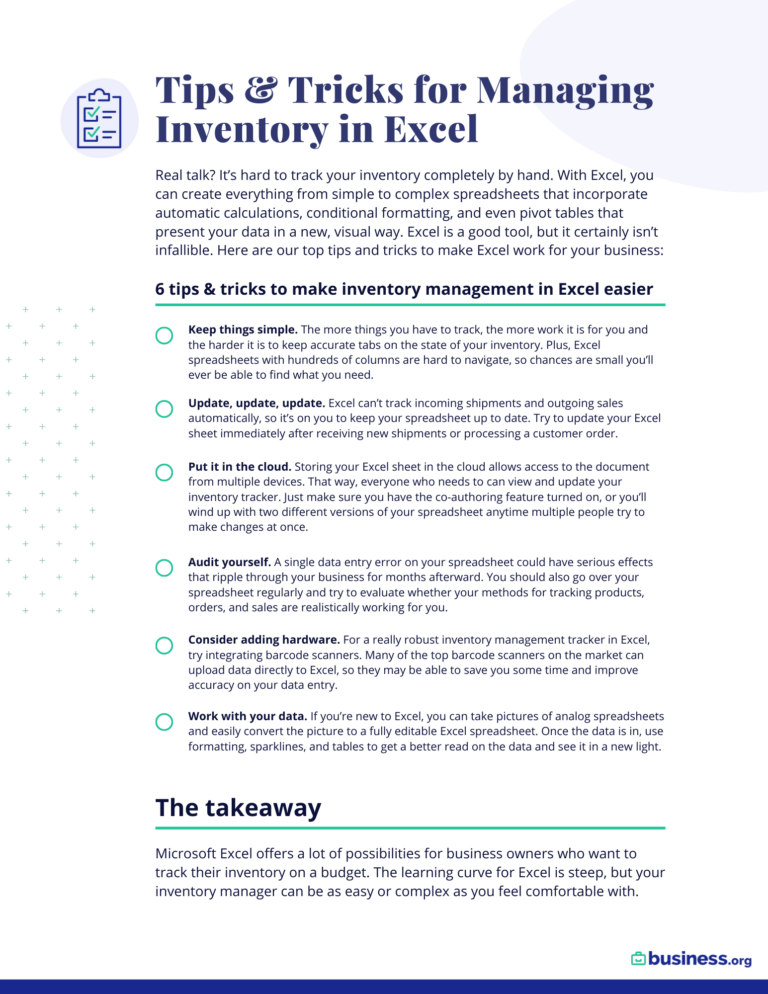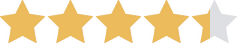We are committed to sharing unbiased reviews. Some of the links on our site are from our partners who compensate us. Read our editorial guidelines and advertising disclosure.
Zoho vs. Cin7 Inventory Management
Data as of 9/01/21. Offers and availability may vary by location and are subject to change.
Finding an inventory management solution for your business is no easy task. You’ll want to look at a ton of features and pricing plans to see what fits with your business plan and your budget.
Luckily, we’ve done a lot of that research for you. Zoho’s and Cin7’s inventory management systems are pretty evenly matched—they both have great features and where one stumbles, the other excels (pricing and ecommerce, for example).
So, what sets them apart? The easy answer is usage: Zoho is a great, affordable choice for growing businesses, and Cin7 is an excellent option for multichannel ecommerce and retail. Knowing what your business is looking for can help you make the final decision. Here’s how each inventory management software stacks up.
Zoho vs. Cin7 Inventory Table of Contents
- : Cin7
- : Cin7
- : Zoho Inventory
- : Cin7
- : Zoho Inventory
- : Tie!
- : Zoho Inventory
Top Feature Comparison
A lot can be learned from the main features in any inventory management system, and Zoho and Cin7 are no different. They are comparable in most areas with ecommerce features, warehouse options, and operating requirements that work with most (if not all) systems. Plus, they both consistently rank as top choices for us on the inventory management market.
Compare Zoho and Cin7 Inventory top features
Data as of 9/01/21. Offers and availability may vary by location and are subject to change.
* With integration
Cin7’s and Zoho’s features are, all around, pretty great. They both have great shipping, tracking, ecommerce, and operations, along with inventory and order management. Plus, their inventory management software handles major tasks for your business:
- Labeling and barcoding
- Purchase orders
- Shipping integrations
- Warehouse management
- Pricing and financial management
They immediately differ in two key areas:
The $0 per month starting price for Zoho is one of the best for any inventory management system, and Cin7’s $299 per month is one of the most expensive starting prices. The question, of course, is which one is worth it? Let’s dig deeper to find out.
By signing up I agree to the Terms of Use and Privacy Policy.
Most affordable: Zoho Inventory
Zoho Inventory is the clear winner for affordability with its free plan and low costs. The free plan covers a lot of bases for growing businesses, and all Zoho plans cost less than the lowest Cin7 plan. That’s a big difference.
Zoho offers a lot of features—with its emphasis on monthly orders and shipping labels—and provides the most bang for the buck. With unlimited orders, 15 warehouses, and 15 users (plus ecommerce, tracking, integrations, automations, and Shopify) for $239 per month, Zoho takes the cake when compared with Cin7. If you’re looking for an affordable plan, Zoho is by far the best.
Here’s how each inventory management software lines up with plans and pricing.
Compare Zoho Inventory plans and pricing
Data as of 9/1/21. Offers and availability may vary by location and are subject to change.
*With annual plan
º With shipping labels included
The pricing structure for Cin7 is geared more toward larger enterprise businesses that need features like multichannel selling and distribution. Plus, most of these prices are out of range for small and medium businesses.
Cin7 Inventory plans and pricing
Data as of 9/1/21. Offers and availability may vary by location and are subject to change.
* Standard connections from Cin7 include accounting, marketplace, ecommerce, and shipping connections
With pricing ranging from $299 per month to $999 per month, Cin7 is not a very affordable option. Zoho offers a lot for a cheaper price—with a free plan too! That’s pretty hard to beat.
Best for integrations: Cin7
With over 450 integrations, Cin7 claims this title easily. With 10 categories of integrations, Cin7 really does have that area covered, with a wide variety of options:
- Accounting
- Ecommerce
- Electronic Data Interchange (EDI) retailers and suppliers
- Marketplaces
- Payments
- Sales and marketing
- Shipping
- Third-party logistics (3PL)
- Other
Of course, the focus is on shipping, labeling, and fulfillment; third-party logistics (3PL); and marketplaces like Wayfair, Walmart, and Etsy. Cin7 also offers Amazon integrations right away—whether you’re selling through the Marketplace or Vendor Central. Plus, you can track integrations (including accounting and shipping) directly through the Cin7 dashboard.
Although Zoho has over 60 integrations and add-ons for taxes, payment, shipping, productivity, and marketplaces, some of them have proven to be glitchy—and if your shipping, commerce, or marketplace integration is acting glitchy, that’s money leaving your business.
Integrations need to work smoothly with your software for your business to be achieving its full potential. If your inventory management system cannot integrate well with an ecommerce marketplace, then you lose sales on that site. With that in mind, Cin7’s integrations work the best. We’ve seen that they incorporate well into your inventory management system and provide tools that help your business.
Best ecommerce: Cin7
Cin7 is a fantastic option for ecommerce because of the above-mentioned integrations and, primarily, because it includes a built-in B2B online store and payment process. This means wholesale customers can see products and pricing directly from your inventory. Plus, you can make sales immediately! With the payment portal, you can bill customers and accept payment from an integrated payment gateway.
With a flexible product catalog, you can curate which products your customers see and make it easy for them to order. This expands your customer base and even means you don’t have to focus on a retail or brick-and-mortar store to sell inventory from your warehouse. With Cin7 inventory management, you can easily set up a store without additional integration—and it’s included in the price of your plan.
Compare this convenience to Zoho Inventory, which leans heavily on third-party integrations. Sure, there are Shopify stores you can use—and other ecommerce integrations you can add—but Zoho does not have a dedicated ecommerce system built in. Although Shopify is a proven integration with Zoho Inventory, it is still just an integration. Cin7’s built-in B2B marketplace gives it the advantage here.
Best inventory tracking: Zoho Inventory
Inventory tracking is where Zoho Inventory excels. With barcoding options and categorization plus organization, grouping, and an easy way to find items with barcoding, Zoho has put a premium on keeping track of inventory. How do they do it? Barcoding support is one of the biggest pluses here because it allows you to find products, update data, and track inventory in greater detail through your business—from retail locations to warehouses.
The other big plus? Legitimate tracking. Zoho offers batch, serial number, and expiration date tracking features that make it easy to find all the information you need on a product with just one number.
When tracking your inventory, you also want to make sure you don’t run out of product. Zoho’s automated features make it easy by allowing you to automate the inventory replenishment process and update stock levels. Cin7 has a similar feature, but it’s more confusing and requires additional steps to configure the automation, making Zoho the better option here.
Cin7 is good at inventory management—that is its primary job, after all—and this was a close call. It synchronizes data every five minutes and provides a lot of flexibility. In fact, its inventory management makes it easy to scale up your business. But for businesses that are really just focused on keeping track of what they have in stock, it can get confusing with the myriad of features available to users in Cin7.
That’s why we’re convinced Zoho Inventory is the best option for inventory tracking because it does the basics well from the start. There’s no need to add integrations, use automations, or rely on fancy features that cost an arm and a leg. From the time you open the software and input your first product, you’re ready to go.
Best multichannel usability: Cin7
Multichannel usability refers to your inventory management system being able to work with numerous sales avenues, such as online and wholesale to retailers. In addition, strong multichannel systems will include shipping, POS, and other systems that allow you to fulfill orders and reach customers across different sales channels.
When looking for the best multichannel usability, you can’t go wrong with Cin7. Their order and inventory management system helps you manage online, B2B, retail, and wholesale channels for all of your retail. Plus, you can streamline fulfillment with EDI, POS, and shipping integrations.
All of your ordering gets grouped together so you are only looking at one inventory management platform no matter how your goods are sold. Ecommerce, marketplace, EDI, 3PL, and shipping integrations are all brought together with your inventory management system to grow your channels and customers.
For comparison, Zoho is really good at managing multiple warehouses and helping you keep track of stock across online marketplaces and other retail locations. However, it’s not designed for a huge multichannel tracking in the same way that Cin7 is. Yes, you can manage, control, and measure the multichannel selling easily with Zoho—and sell on multiple sales channels—but with its B2B store and integrations, Cin7 is ready to take on the challenge of multiple sales channels for your business.
With Cin7, you’re able to have customer relationships with the B2B store, manage inventory control, and build your market share with built-in POS. In fact, it’s all of those built-in systems that help make Cin7 the top choice for multichannel selling.
This is an easy one on the strength of the dashboard alone—the homepage dashboard for Zoho Inventory is fantastic and makes the software easy to use. Right when you log in, you’ll see sales activity, an inventory summary, product sales, top-selling items, purchase orders, and sales orders. And that’s just on the homepage. From there, you can navigate to a number of different windows:
- Contacts
- Item groups
- Items
- Sales orders
- Packages
- Invoices
- Purchase orders
- Bills
- Integrations
- Reports
All of these areas add to the knowledge you can gain from your inventory and sales insights—and Zoho wants to make that information easy for you. The mobile application allows you to check inventory on the go. It’s a cloud-based application, which will show you why Zoho is the best for its usability.
On the other hand, Cin7 is user-friendly because it provides colorful charts and graphs in its dashboard. You get a lot of similar features from Zoho—including sales numbers, active integrations, and sales by region—but the Cin7 dashboard is definitely more sales-focused.
A difficult-to-navigate dashboard makes it hard to find everything you need from the start. Plus, there’s no mobile app to help track inventory on the go—or in a warehouse—so you’d be out of luck if a customer or employee had an immediate question.
Luckily, the dashboards for Zoho and Cin7 are both pretty user-friendly, but Zoho’s is a little better organized overall. We like the way it looks and feels, the graphs and charts it provides, and the easy steps to add stock to your inventory list. All of that makes Zoho an easy system to use.
Best reporting: Tie!
Reports are super important for any business. They allow you to know what’s selling and how your business is doing at the click of a button. Both Cin7 and Zoho Inventory are fantastic at reporting and allow you to generate reports and analytics to check the health of your business.
With Zoho, you can effortlessly generate reports. There are six main types of reports that you can produce in Zoho:
- Sales
- Inventory
- Receivables
- Payments received
- Payables
- Purchases & expenses
- Activity
All of these reports can be printed or exported, and you can conveniently configure the layout to fit what you need. The fact that you can get these analytics so easily is a great advantage for any inventory management system. As we saw above, the dashboard includes graphs, charts, and analytics immediately, so you’re not searching for these elements in the software.
Cin7 offers reports and analytics along with charts and graphs that show sales info. Again, as we saw in the dashboard, Cin7 does provide analytics and sales information upfront.
But the best thing this inventory management system has going for it is the insights and advanced analytics that help you make the best decisions moving forward. You can see sales and operations trends and then fine-tune your ecommerce and inventory plan to match what you’re seeing from consumers with forecasting. It also includes 100+ customizable reports on a variety of topics:
- Available inventory
- Cash flow
- COGS (cost of goods sold)
- Forecasting
- And more
Both Zoho Inventory and Cin7 have great reporting capabilities that ensure you are optimizing your inventory and cash flow to the best of your ability. They do the hard work of crunching the numbers to make sure you can focus on helping customers.

Ordoro offers everything you need to sell your products online or in person.
- Get total control over your inventory
- Align your business strategy with your stock management
- Maintain vendor and customer relationships
The takeaway
Zoho and Cin7 are very evenly matched as inventory management software. Each has different strengths and features (or price points) that will be appealing to certain businesses. Honestly, it’s a tie—with the caveat that Zoho is best for small and medium-sized businesses, and Cin7 is best for multichannel and enterprise businesses.
Because Zoho and Cin7 have different features that will appeal to different consumers, if you’re not sure which one is right for your business, try them out! Zoho offers a free plan that lets you see how the inventory management system works. And although Cin7 does not have a free trial, you can schedule a free demo to check out the software and see what it would look like in practice.
Looking for an inventory management tool other than Zoho Inventory or Cin7 Inventory? Check out some other options in our best inventory management software article.
Related content
Inventory management FAQ
Which software is best for inventory?
This is a great question! The answer, however, depends on what you’re looking for. Between Zoho and Cin7, Zoho is best for small and growing business inventory and Cin7 takes the cake for multichannel businesses that use ecommerce and track multiple items at a time.
Looking beyond just Zoho and Cin7, Ordoro is our choice for ecommerce, inFlow is a great budget pick, and Upserve is best for restaurants. If you’re still looking for an option that suits your business, we’ve compiled a list of our top brands for inventory management along with our top choices for online inventory management, ecommerce inventory management, and order fulfillment inventory management.
All of these software options offer different things for your business—from enterprise resource planning (ERP) to dropshipping. You’ll want to find the one that works best for your business.
And if you’re looking for more information about inventory management, tracking, and sales, we've got resources for you, no matter what your question is.
What is inventory SKU?
A SKU (or stock keeping unit) is a scannable barcode. You've probably seen them many times at grocery stores and retail locations. Inventory SKU is all about managing your inventory with barcodes.
The SKU label allows your business—and your inventory management software—to track the location and movement of a product throughout the business. So, once you receive a product and scan it into your system, it can follow it to different warehouses and retail locations before it is sold.
Many inventory management systems, including both Cin7 and Zoho, are compatible with product barcodes.
Is Zoho good for inventory management?
Zoho is one of the best inventory management systems out there! In fact, it’s one of our top choices among all the inventory management brands because the software is focused on growth with competitive pricing and great features.
More than that, Zoho Inventory is part of the wider Zoho brand. That means your inventory software can link up with nine other categories of software from the Zoho family:
- Sales & marketing
- Customer service
- Email & collaboration
- Finance
- Human resources
- IT & help desk
- Legal
- Business intelligence
- Custom solutions
So, not only is Zoho available for inventory management and tracking, but it is also available for human resources and accounting.
How do I use the Zoho Inventory app?
The Zoho app is an online, cloud-based application in which you configure your organization, contacts, and items. You’re able to integrate Zoho with other services, make a purchase, receive items, and transfer products among warehouses.
So how does it work? It all begins at the dashboard where you can see sales activity, product details, top sellers, and your inventory summary. From there, you can decide which of your channels needs your focus. Zoho tracks inventory for you and helps you complete monthly orders, too.
The Zoho mobile app is designed for quick sales orders and finding item details on the go. It helps you follow the progress of your inventory even when you’re not in the office. It’s a lot easier to follow than the computer application because it’s more focused. Instead of giving you all the features you need on the app, Zoho Inventory looks mainly at product details, packaging, and sales orders. That way, you can be sure you’re not missing out on any sales opportunities. The mobile app is free to download.
How do I add or update my inventory in Zoho?
Adding inventory in Zoho is super easy! You can create items, item groups, composite items (or bundles), and price lists by going to the Items Module in Zoho Inventory. From there you can press the New button to add these items to your inventory.
But what about when you sell or purchase a new product? Well, you can open a sales or purchase transaction and add in the item details plus the specific items purchased or sold, and your inventory will automatically update.
Is Cin7 a CRM?
Cin7 is not primarily a CRM. A CRM is a customer relationship management software that helps businesses organize customer relationships in a centralized and easy way. Cin7 is focused primarily on inventory management and B2B relationships.
However, some integrations and add-ons can be utilized with Cin7 to add in CRM features.
The Zoho brand of software products does have Zoho CRM as a standalone product, too.
Does Cin7 have an app?
Cin7 is a cloud-based inventory management software that can be run on a Mac, PC, laptop, or iPad. However, the company hasn’t rolled out a mobile application yet.
Cin7 did roll out a Supply Chain App Store in 2019 to help customers find integrations and other components to add to the core Cin7 software. So, there are those apps that can be added, but Cin7 cannot be used on a mobile device.
Zoho, however, does have a mobile Inventory app that is available for Apple and Android devices.
When was Cin7 founded?
Cin7 was launched in 2012 by Danny Ing in New Zealand. Since 2012, the company has expanded its reach, adding offices in New Zealand, India, the United Kingdom, and the United States.
Methodology
To compare Zoho Inventory and Cin7 Inventory and derive our star ratings, we compared each company’s pricing, features, integrations, ease of use, and overall functionality for business owners of all sizes—from small to multichannel businesses.
Disclaimer
At Business.org, our research is meant to offer general product and service recommendations. We don't guarantee that our suggestions will work best for each individual or business, so consider your unique needs when choosing products and services.