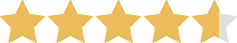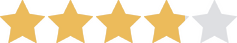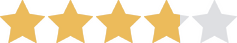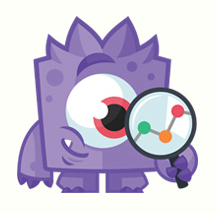We are committed to sharing unbiased reviews. Some of the links on our site are from our partners who compensate us. Read our editorial guidelines and advertising disclosure.
Best WordPress Plugins for Businesses
Data as of 12/19/22. Offers and availability may vary by location and are subject to change.
* With annual billing
WordPress is a bit like a cruise—to make the most of it, you have to go for the upgrades.
WordPress websites come loaded only with basic blogging and site management tools, but you can get vital, non-included features with WordPress plugins. These WordPress add-ons can do anything from optimize your images (to make your site load faster) to add an interactive event calendar to your site pages. You can even get plugins to simplify the process of running your business.
The only downside? There are thousands upon thousands of plugins on the market, so it can be overwhelming to figure out which plugins you need. But don’t worry—we’ve got you covered. We found that Yoast is the plugin you need to have for SEO, WooCommerce makes ecommerce a breeze, CoSchedule is the best for blogging, OptinMonster helps with email lists, and Beaver Builder makes it easy to build a site with no coding experience.
Read on to see the 15 must-have WordPress plugins that every business owner needs.
Best WordPress plugins for businesses
- : Best search engine optimization (SEO) plugin
- : Best ecommerce plugin
- : Best blog plugin
- : Best email list plugin
- : Best drag-and-drop plugin

Yoast SEO: Best search engine optimization (SEO) plugin
Data as of 12/19/22. Offers and availability may vary by location and are subject to change.
Yoast SEO is undoubtedly the king of WordPress SEO plugins.
The Yoast plugin makes it easy to modify your site’s meta tags (the non-visible descriptions that tell Google what your site and blog posts are about), create sitemaps (the non-visible map of content on your site), and set canonical URLs (the pattern your site follows when generating the address for each new post). Yoast can even check your site for any broken links.
These tools make it easier for your users to find your site, since they help you improve your rankings on search engines. But with a Yoast Premium plan, you can go even further.
Yoast’s Premium plan offers even more tools to improve your standing with search engines, like auto redirects and on-page SEO optimization. But we especially love the plugin’s readability feature, which analyzes the length and layout of your sentences, paragraphs, transition words, subheadings, and more to determine if your posts are easy to read. That translates to a better experience for your users, which is likely to lead to higher sales.
WooCommerce: Best ecommerce plugin
Data as of 12/19/22. Offers and availability may vary by location and are subject to change.
The WooCommerce WordPress plugin is one of the most trusted ecommerce plugins on the web. In fact, it’s so prevalent among ecommerce stores that WordPress actually offers it as a built-in feature on its Ecommerce plan.
WooCommerce lets you go beyond your basic, built-in WordPress PayPal plugins so you can offer diverse checkout and payment options, including credit card, check, and even cash on delivery. You can monitor your inventory and shipping, print labels, send transactional emails (like order confirmations) automatically, and easily calculate tax rates.
Basically, the WooCommerce WordPress plugin lets you sell just about anything—from tickets and digital products to service plans and software to physical products. And you can customize WooCommerce to your heart’s content with an endless number of plugin extensions. No wonder it’s one of the most frequently downloaded ecommerce plugins of all time!
CoSchedule: Best blog plugin
Data as of 12/19/22. Offers and availability may vary by location and are subject to change.
* With annual billing
If blogging is a big part of your business strategy, you’re going to love CoSchedule.
CoSchedule is one of the best WordPress plugins for blogs because it delivers a comprehensive editorial calendar, built right into your WordPress dashboard. But CoSchedule doesn’t only let you plan out publishing dates for your blog posts—it helps you manage all of your content.
With CoSchedule, you can plan blog posts, guest posts, and even social media posts. With the full Marketing Suite (price available upon request), you can assign each piece to a writer on your team, track work, collaborate, and store files. CoSchedule can even automate your social media strategy, allowing you to write and schedule Facebook and Twitter posts in advance.
Basically, CoSchedule is a comprehensive project management tool that enhances your team’s efficiency and simplifies your content creation process—all within your site’s ecosystem.
OptinMonster: Best email list plugin
Data as of 12/19/22. Offers and availability may vary by location and are subject to change.
* With annual billing
Sure, OptinMonster lets you create custom email opt-in forms—and that’s an important feature for any WordPress-based business. But what really makes OptinMonster one of the best WordPress plugins is the fact that it’s also a conversion rate optimization tool.
OptinMonster lets you create custom messages, forms, and pop-ups to target every type of customer. Then it tracks users on your site, analyzes how your customers interact with your content, and even identifies returning customers and subscribers. It uses this data to determine which of your opt-in forms to show your customer.
You can also customize your forms with display effects, sync OptinMonster with your email service to create comprehensive marketing campaigns, and set up advanced triggers to determine when customers see your contact forms and opt-in pop-ups.
Basically, OptinMonster is one of the best WordPress plugins for building an email list and improving your customers’ interactions with your site.
Beaver Builder: Best drag-and-drop plugin
Data as of 12/19/22. Offers and availability may vary by location and are subject to change.
* With annual billing
Let’s face it: we’re not all master developers with years’ worth of coding experience. But that doesn’t mean you shouldn’t be able to build a sleek, professional WordPress website.
Enter Beaver Builder.
Beaver Builder integrates with your WordPress dashboard to deliver a drag-and-drop builder. That means you can literally drag and drop images, text boxes, contact forms, videos, and more to wherever you need them on your page. Plus, you can see your changes in real time, so you don’t have to load a site preview every time you want to see how a new element looks.
While Beaver Builder offers several premium plans that deliver extra drag-and-drop modules and layouts, most of the core tools you need are available on Beaver Builder’s free WordPress plugin. That makes it one of the best WordPress plugins for anyone who’s new to building a website.
By signing up I agree to the Terms of Use and Privacy Policy.
WordPress plugins honorable mentions
- : Must-have email plugin
- : Best analytics plugin
- : Best security plugin
- : Best link management plugin
- : Best plugin for site speed
- : Best image gallery plugin
- : Best related posts plugin
- : Best image slider plugin
- : Best social media plugin
- : Best backup plugin
Data as of 12/19/22. Offers and availability may vary by location and are subject to change.
* With annual billing
WP Mail SMTP: Must-have email plugin
Data as of 12/19/22. Offers and availability may vary by location and are subject to change.
* With annual billing
WP Mail SMTP is a WordPress plugin you quite frankly can’t do without—especially if you send transactional emails or subscriber updates through WordPress rather than a third-party email service.
WordPress uses PHP mail function when sending emails, but most WordPress hosting servers aren’t configured for sending PHP emails. The result? Your customers never get your expertly crafted emails with updates on your latest content and social media news.
WP Mail SMTP reconfigures your WordPress mail function to use simple mail transfer protocol (SMTP) credentials to circumvent the PHP problem and make sure your emails get delivered every time. Plus, it integrates with Gmail and pretty much every other major email service, making it one of the top WordPress plugins for any business that needs reliable email delivery.
MonsterInsights: Best analytics plugin
Data as of 12/19/22. Offers and availability may vary by location and are subject to change.
Want to track your site’s performance? You’ll need Google Analytics. The only problem is Google Analytics can be overwhelming for anyone who isn’t experienced using the platform.
MonsterInsights helps tackle this problem with simplified reports. You can read the Audience report to learn more about the demographics of your customers. You can use the Behavior report to figure out how users find your site, which keywords they searched for, and where they clicked once they got there. Or you can use the Content report to see which content on your site gets the most visits.
We also love the Search Console report, which analyzes the keywords you’ve targeted in your Yoast plugin and on-page SEO to determine how well your SEO strategies are working. That helps you hone in on problems and improve your pages for user experience and search engines.
Best of all, MonsterInsights integrates your Google Analytics with your WordPress dashboard, so you don’t have to visit a separate site anytime you want to check your site’s performance. Talk about convenience.
Sucuri Security: Best security plugin
Data as of 12/19/22. Offers and availability may vary by location and are subject to change.
If you’re interested in keeping your site and your users safe from hackers and viruses, you need Sucuri Security.
This plugin for WordPress protects your site with active security monitoring, malware scanning, and file integrity monitoring. It also implements security hardening processes and tracks login attempts to protect your site from brute force attacks, XSS attacks, and more. In other words, it delivers all the essential security you need to meet GDPR compliance requirements.
As a bonus, we also love that Sucuri automatically reports any security threats it detects to WordPress directly. That way, WordPress can implement security updates to protect your site and your content even further.
Pretty Links: Best link management plugin
We recommend the Beginner plan
The free version of Pretty Links gets the job done. But the data nerds inside of us scream with glee when we see all the marketing features available on the Pretty Links paid plans. Auto rotating links, split testing, and a branded bar that follows users on external link clicks—who could ask for more?
Data as of 12/19/22. Offers and availability may vary by location and are subject to change.
Linking is an important part of building a quality WordPress site. Having broken links to defunct pages looks unprofessional and negatively impacts user experience. Fortunately, Pretty Links can help.
On a free plan, Pretty Links can track users across clicks, place links on images, monitor your site for broken links, and shorten links for social media posts (shorter character counts for the win!) without using a third-party URL like bit.ly. But with a Beginner plan, you get additional features that make things really interesting.
Pretty Links' Beginner plan lets you create a link list that includes all your social media links, redirects, affiliate links, and more—all in one place. That way, if you change a URL or update an affiliate relationship, you don’t have to update each individual link on each of your posts. Instead, you can update it once in your link list, and Pretty Links will update your link across your site.
Pretty Links Beginner also comes with some great features, like a branded bar that follows your users when they click on external links (so they’re more likely to come back after clicking away). That lowers your bounce rate, which can make your WordPress site rank higher with search engines.
You can also use Pretty Links Beginner for split testing. So if you’re trying to direct customers to your favorite face cream, but aren’t sure which affiliate network pays the most for your traffic, you can set up a rotating test. That way, you can see the results from up to five different affiliate networks without ever having to manually change the link on your page. And your customers are none the wiser, since they get routed to the same product page every time. In short, this allows you to maximize your profit while having a minimal impact on your workload (and your users’ experience).
We love that Pretty Links' Beginner plan goes beyond monitoring for broken links. It offers so many convenient options for improving your site, making it a top-notch tool for business owners looking to maximize their profits.
WP Rocket: Best plugin for site speed
Data as of 12/19/22. Offers and availability may vary by location and are subject to change.
Internet users have a notoriously short attention span, so it’s important that your site loads as quickly as possible. But between pages of content, dozens of images, and who knows how many WP plugins, that’s a tall order.
WP Rocket is one of the best WordPress plugins to help with this problem. WP Rocket creates a total cache of your website—basically a screenshot of your site that’s stored away in your users’ internet browsers. That way, when users come back to your site later, their browsers can load your site more easily and get to your content faster.
In addition, WP Rocket offers database optimization (eliminating unnecessary files in your site’s database), lazyload (loading images only as users scroll to them rather than all at once), and file minification (to shrink file size).
All of that shortens the time it takes to load your site, which means your users won’t get impatient and navigate away before your website has a chance to load. For that reason alone, we place WP Rocket among our must-have WordPress plugins.
Envira Gallery: Best image gallery plugin
Data as of 12/19/22. Offers and availability may vary by location and are subject to change.
Admittedly, not every WordPress website needs a super high-end gallery plugin for their images. But if you’re an artist or photographer, you absolutely need Envira Gallery.
Envira Gallery is one of the most popular WordPress plugins for visual artists because it delivers a drag-and-drop gallery builder with tons of well-designed templates. That already makes it a great tool for photographers and artists, but the Envira Gallery Pro plan is next-level stuff.
With a Pro plan, you get automatic watermarking of all your images to prevent theft. You get WooCommerce integration so you can sell prints directly from your galleries and blog posts. You get password protection on albums so customers can privately access their photos after a shoot. And you get client proofing so you can incorporate your entire workflow within your website.
Basically, if you’re running a photography or art business on WordPress, you can’t do without this plugin.
Yet Another Related Posts Plugin (YARPP): Best related posts plugin
Data as of 12/19/22. Offers and availability may vary by location and are subject to change.
Yet Another Related Posts Plugin (YARPP) is among the best free WordPress plugins on the market, and it delivers exactly what it promises: a widget for related posts.
YARPP uses a customizable algorithm to recommend relevant content at the end of your blog posts. You can set it to consider post titles, content, tags, categories, and more, and you can tell the plugin which types of content to prioritize.
What’s more, YARPP gives you advanced control over how results are displayed. You can choose to display a list of related posts or a thumbnail gallery. Or you can opt to display sponsored content from other sites (if you’re looking for extra site monetization opportunities).
Considering that related posts plugins help keep users on your site, lower your bounce rate, and improve your site’s standing with search engines, we’d say Yet Another Related Posts Plugin is a good tool for any site—especially considering it’s a free WordPress blog plugin.
Smart Slider 3: Best image slider plugin
Data as of 12/19/22. Offers and availability may vary by location and are subject to change.
Sliders are a good tool for user engagement on your WordPress site. With a slider plugin for WordPress, you can create moving slides that automatically rotate, highlighting recent content, images, and more. They catch users’ attention, which prompts more clicks to other areas of your site.
Smart Slider 3 is our top choice for business owners looking to capitalize on the perks of a slider. Smart Slider 3 works with any WordPress theme, is SEO-optimized to keep your site search engine–friendly, and implements touch-friendly technology to keep your sliders swipeable on mobile phones and tablets.
Smart Slider 3 also comes with layer animations, and it can automatically generate slides from your WordPress content and images. Plus, you can customize fonts and styles on your sliders, and the builder is completely integrated within the WordPress system. That makes it easy to use—not bad for a free WordPress plugin.
Shared Count: Best social media plugin
Data as of 12/19/22. Offers and availability may vary by location and are subject to change.
Want to make it easier for users to share your content on social media? Shared Count is a free WordPress plugin that helps you do just that.
Shared Count delivers social sharing buttons that you can add to any part of your site—that way, users can easily share your blog posts and images to their Facebook, Twitter, or Instagram feeds. You can customize these buttons to fit the look of your site, and it shows an aggregated number of social shares from multiple social media platforms, which increases the social proof of your site and improves your credibility. It’s GDPR-compliant too, since it doesn’t use cookies or tracking scripts to store user information.
Best of all, this free WordPress plugin is optimized for speed, so it won’t slow down your site by loading social sharing counts every time a user accesses a page. However, the free plan is limited to 500 requests per month. In other words, if you get more than 500 page views per month, you’ll probably need to upgrade to a paid plan (starting at $40 per month).
UpdraftPlus: Best backup plugin
We recommend the Personal plan
With the Personal plan, you get database encryption and auto backup anytime WordPress, your theme, or your other plugins update. That way, you don’t have to worry about glitches taking down your entire site—well worth the $70 per year. If that seems too rich for your blood, though, you can take that down to $42 per year (after the first year) if you sign up for auto renewal on your annual subscription.
Data as of 12/19/22. Offers and availability may vary by location and are subject to change.
You put a lot of work into your WordPress website—from optimizing your search engine rankings to adding social sharing to each page. The last thing you want is to lose all your hard work because of a glitch.
UpdraftPlus is one of the best WordPress plugins for taking that worry off site owners’ plates. This set-it-and-forget-it plugin is easy to set up and automatically backs up your WordPress site on a regular schedule. It’s fast, and it reports back to you via email every time it saves a new backup.
For your money, though, the UpdraftPlus Personal plan is the way to go.
With the personal plan, you get an extra layer of database encryption and backups for all your databases and non-WordPress files (i.e., your images and digital download products). Our favorite feature, though, is the automatic backups anytime you update your WordPress platform, theme, or other plugins.
Between that and this plugin’s duplication and migration capabilities, UpdraftPlus makes it easy to reinstate the most recent version of your images and site content if a rogue theme or plugin update takes your site out of commission.
Total cost
It’s an unfortunate fact that the best things in life often aren’t free, and the best WordPress plugins are no different.
If you follow our recommendations above, you can take advantage of the free WordPress plugins that maximize your site performance and deliver excellent features. However, some of our recommendations come with price tags that, combined, should run you at least $1,196.76 per year.
We know that sounds like a lot. But when you break it down, that’s actually just under $100 per month. For most businesses, that should be an affordable cost, especially if optimizing your content with the best WordPress plugins is a priority for your company.
Keep in mind, though, that you can scale that down by signing up for lower service plans or sticking exclusively with the free version of each plugin. Conversely, though, that price can go up considerably if you opt for a higher plan with additional features.
The takeaway
Because WordPress is an open-source platform, there are a multitude of plugin options to meet just about any business need. In general, though, we figure most WordPress sites need a few basic things: security, Google Analytics insight, search engine optimization options, backups, speed optimization, and a bevvy of relevant design features. That's why recommend Yoast, WooCommerce, CoSchedule, OptinMonster, and Beaver Builder as the top WordPress plugins.
We believe our list above has narrowed down the options to just the gems with a good balance between features to meet your company’s business goals and low pricing that won’t break your budget.
Now that you know which plugins you need for your WordPress website or blog, it’s time to pick a theme. Check out our guide to the best WordPress themes before you get cracking.
Related content
WordPress Plugins FAQ
The best plugins to use in WordPress are Yoast (for powerful SEO features), WooCommerce (for ecommerce), CoSchedule (for content scheduling), OptinMonster (for site marketing), and Beaver Builder (for drag-and-drop building). These five cover the basic needs for most business owners.
The most popular WordPress plugin is our top choice: Yoast SEO. Why? Because everyone wants their site to rank high in searches, and that’s what Yoast does. It is, undoubtedly, the king of the WordPress plugins.
What are some of the best WordPress plugins for 2023?
Yoast SEO and WooCommerce are two of the best WordPress plugins. They have fantastic features and help build your site out—you can monetize with WooCommerce and help people find your site with Yoast.
What is the best free plugin for WordPress?
Yoast has a free version, so it’s the best free plugin option for WordPress. But if you’re looking for a true 100% free plugin, then you can’t go wrong with WooCommerce. It helps turn your WordPress site into an ecommerce site so you can sell directly to users.
Methodology
We came up with our list of the top WordPress plugins by determining what services business owners need for their website. From there, we found the best plugin options that were affordable and offered flexibility with WordPress. We ranked our options based on usability and need.
Disclaimer
At Business.org, our research is meant to offer general product and service recommendations. We don't guarantee that our suggestions will work best for each individual or business, so consider your unique needs when choosing products and services.
Sources
- Digital Commerce 360, “US Ecommerce Grow 32.4% in 2020,” January 29, 2021. Accessed December 19, 2022.