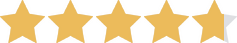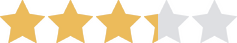We are committed to sharing unbiased reviews. Some of the links on our site are from our partners who compensate us. Read our editorial guidelines and advertising disclosure.
How to Build a Website on Weebly
If you read our Weebly review, you know we think Weebly is a great choice for brick-and-mortar stores—but what does a Weebly build actually look like? What are the pros and cons of using their site, and what does it take to build an online store that will actually convert users to your small business?
Luckily enough, we have the answers: if you want to see how to create a website on Weebly before you fork out the cash for a plan, we’ve documented our experience. Take a peek below to see what it was like to put basic website pages, a blog, and an e-commerce shop together.
The basic website
In doing our research on the Weebly platform, we actually wound up making two different sites for the same (fictional) business. We only recorded one, but we did snag pictures of both. The main difference between the two sites we built was the template we used for each one.
We learned through our testing that website building on Weebly can vary a lot depending on which template you choose. For instance, our first build came with a content block that allowed us to use a collage-style collection of images next to a text block. On our second build, we weren’t even able to put a single image next to our newsletter sign-up.

Picking your template is the first step of setting up your site, and if our experience is any indication, you could wind up hitting your head against a wall halfway through your build if you select the wrong template for your needs. So no pressure or anything.
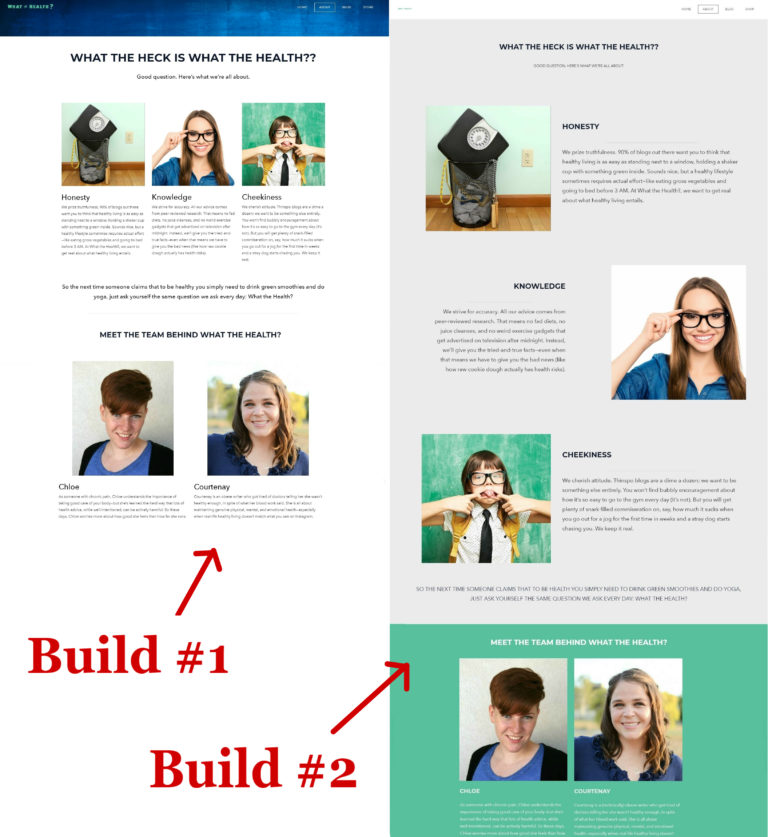
The best advice we can give? Take your time checking out the sample websites for each template; design differs drastically from template to template, which has a huge impact on how your users experience your Weebly site. If the example you’re being shown is for a restaurant and you run an e-commerce store, that may not be the best possible template for you.
And if you’re super into design and template customization, beware: Weebly isn’t open-source, meaning that while you can minimally edit the CSS and HTML codes, that’s . . . about it. And if that was all Greek to you, don’t worry about it; a basic Weebly build will suit you just fine, just like it did us.
In the end, in spite of some design frustrations, we wound up being pretty happy with both versions of our home and about pages. We didn’t think it was quite as posh as what we were able to build on Squarespace, but you can pretty much count on getting a professional-looking site with quality web design (even if you do happen to choose a less-than-ideal template).
Also remember that we didn’t have the time to sort through every option on the Weebly app store. The app store is extensive enough that finding customized workarounds to help your site stand out (like a contact form app or social media app) is doable and can bolster a lackluster template.
The online store
Once again, we found that the look of your online store can vary a lot depending on the template you choose.
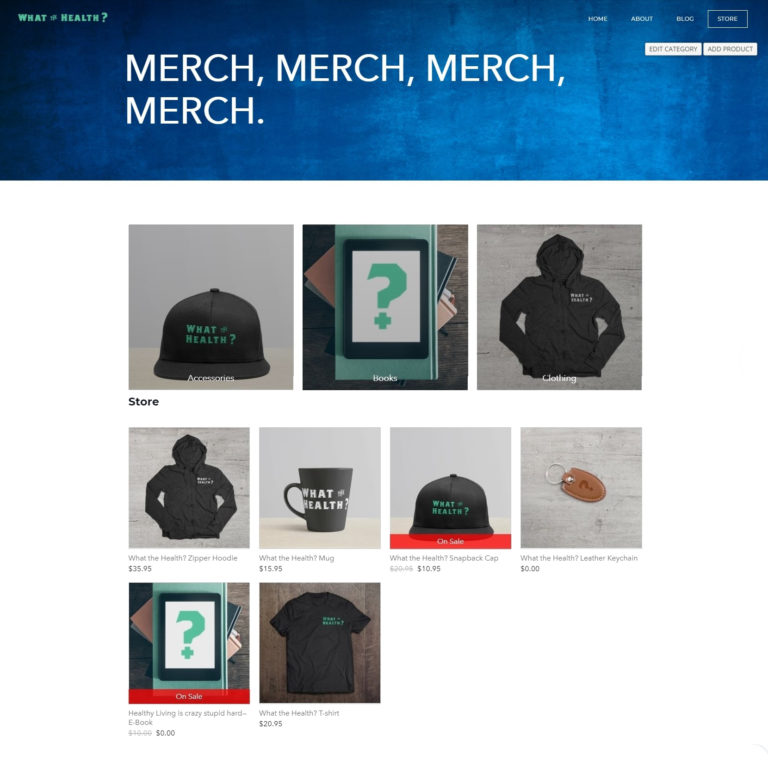
On our first build, the store seemed more or less the same as what we got with Squarespace, but with a little less customization. On our second build, though, we were surprised to find that simply adding our products didn’t auto-generate an online store.
Instead, we had to use the Weebly dashboard to add content blocks—just like we did with our home and about pages. That meant, if we wanted to, we could’ve added videos, animated banners, featured products (sorted by category, of course), and heaven only knows what else.
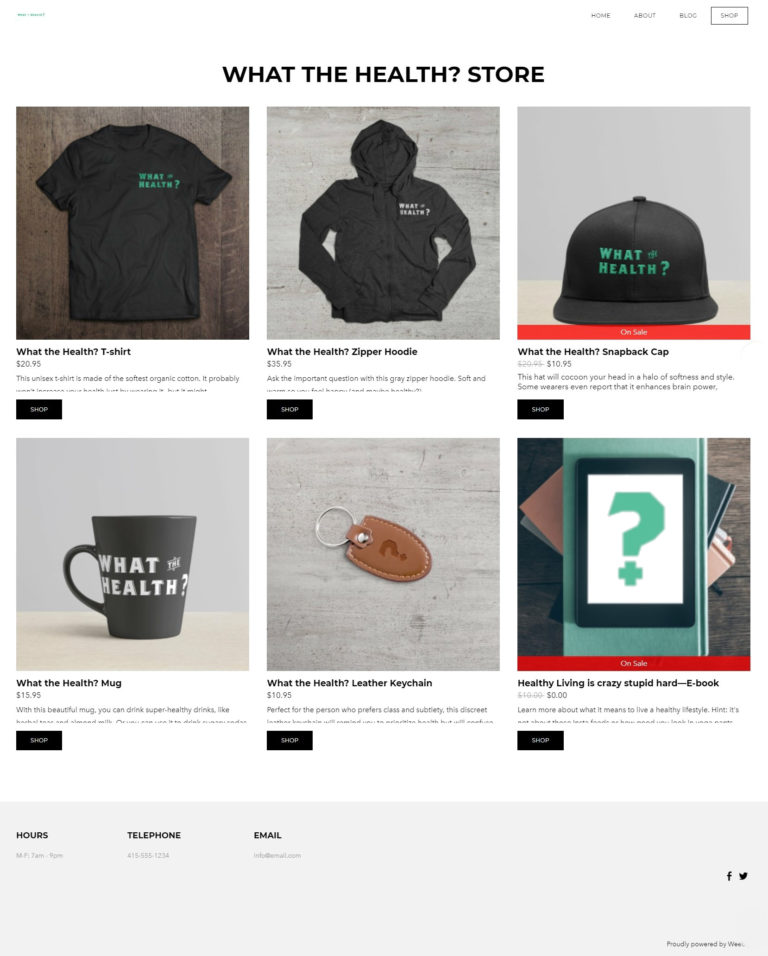
In the end, though, we went with something simple. The site we were building didn’t need a super fancy online store, and honestly we didn’t have the time to customize: using Weebly to host an e-commerce site to rival the H&M store would’ve taken hours that we just didn’t have.
But while the e-commerce features require time and dedication, they can pay off in the form of a robust, user-friendly online store. So if you’re out to build the next ModCloth or ThinkGeek, Weebly may just be the right builder for you—as long as you have the time.

Customize your website with an easy-to-use site builder that’ll make your brand look professional and polished in no time.
The blog
The blog was definitely Weebly’s bag of hair. (Fever Pitch? Anyone?)
We were really disappointed in the overall look of our blog on Weebly. Honestly, the end result gave us flashbacks to college, when we used sites like Blogspot and Xanga to share our poorly written (but oh-so-meaningful) poems and 18-year-old wisdom with the world. Not exactly a great formula for creating a professional, monetized blog—or a great look for a website building platform trying to sell you on its professional website design.
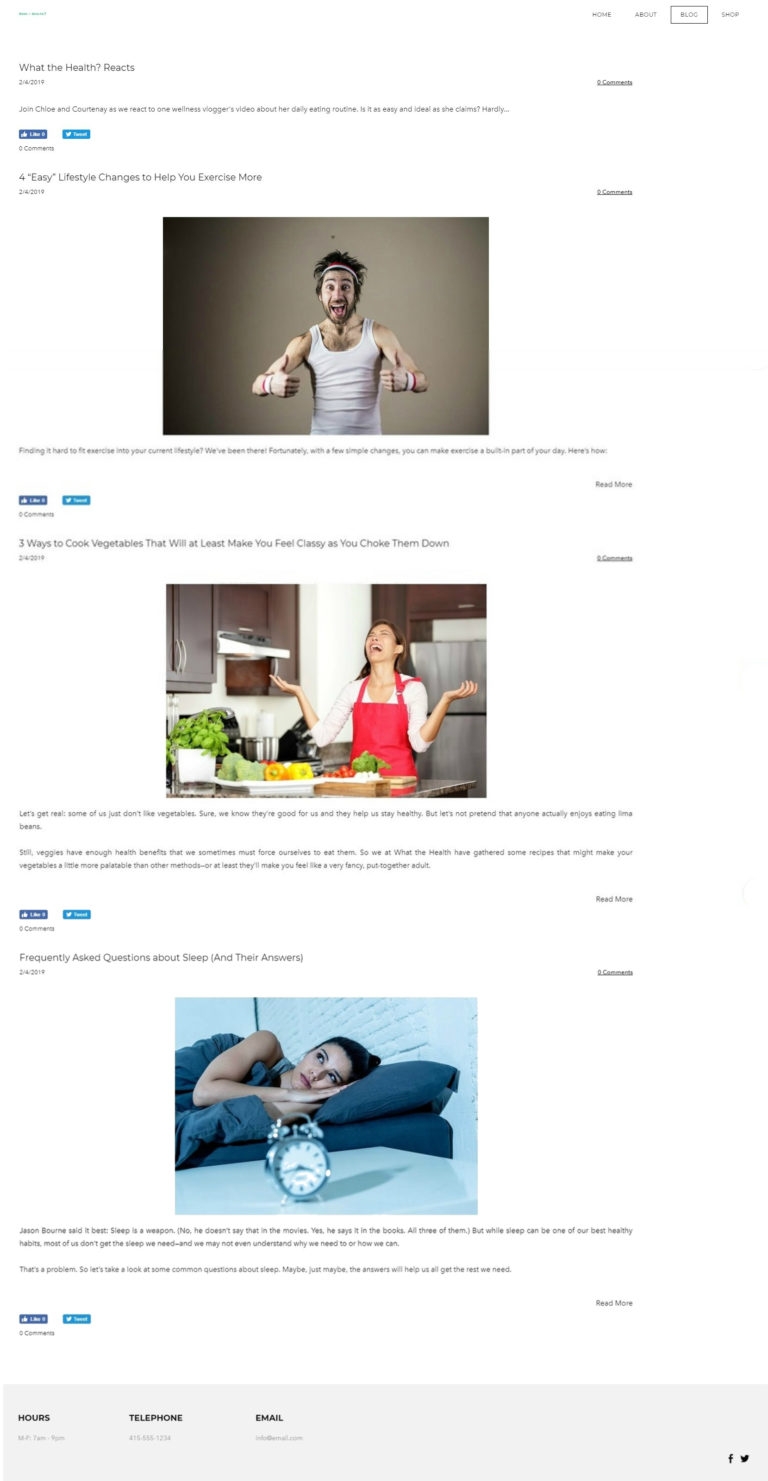
To be fair, just a quick browse of the Weebly App Center reveals that the platform offers tons of apps and tools to help you improve the overall look of your blog. But let’s be real: that means you have to spend extra time a) figuring out which features you want, b) finding the right apps to give you those features, and c) learning how to use each app so you can actually build the blog you have in mind.
And depending on the apps you choose, it could wind up costing more every month. (Bear in mind that Weebly is already a little pricey—only the paid plans have the features to help you create a truly professional website, and you have to pay extra to keep a domain name you already have.)
If you, as a small-business owner, have time for that, then more power to you. But for the rest of us mortals, that’s way more work than we have time or energy for—especially when you can easily get a professional-looking blog with a lot less work on another website builder.
The takeaway
Overall, we liked Weebly—but we didn’t love it. The drag-and-drop setup made it easy to use, and while sorting through templates and finding the right one for our fictional small business was tricky, we ended up with websites that did just about what we needed them to—as long as we didn’t need a readable blog.
Not sure Weebly is right for you? Check out our Best Website Builder page to find the perfect website builder for your unique business.
Disclaimer
At Business.org, our research is meant to offer general product and service recommendations. We don't guarantee that our suggestions will work best for each individual or business, so consider your unique needs when choosing products and services.