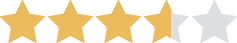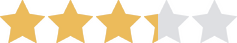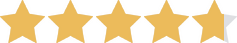We are committed to sharing unbiased reviews. Some of the links on our site are from our partners who compensate us. Read our editorial guidelines and advertising disclosure.
Squarespace vs. WordPress: Which Is Best for Businesses?
Squarespace and WordPress are two of the top website builders on the market right now—and for good reason.
Both Squarespace and WordPress offer beautifully designed templates that look good whether your users are on their laptops or their mobile devices. Both platforms provide excellent content management options, meaning you get complete control over the creation and modification of your site’s content. And both builders allow you to blog and sell items to your heart’s content.
That said, Squarespace and WordPress are two very different platforms. One uses a drag-and-drop editor; the other uses a what-you-see-is-what-you-get (or WYSIWYG) editor. Squarespace offers select customization options; WordPress lets you customize literally everything on your site—provided you know CSS and HTML coding.
So what are the pros and cons of Squarespace vs. WordPress? Read on to find out more about which builder works best for your type of site.
Squarespace vs. WordPress at a glance
Squarespace and WordPress offer different themes and features, so the right choice depends on the website you want. Here’s our brief rundown of each platform.
Squarespace delivers excellent design and e-commerce features for small online stores
Whether you’re building a site for your restaurant or your online store, Squarespace offers the content management tools you need—and they’re all built in.
Squarespace is all about integration, meaning you don’t have to add apps to your plan if you want to sync up your social media or get advanced e-commerce site features. Add that integration to the platform’s drag-and-drop editor and you’ve got a website builder that’s ridiculously easy to use.
What’s more, Squarespace templates are clean and professional-looking, and (bonus!) they’re all free. That makes Squarespace a great choice if you’re short on time or don’t know anything about coding.
The downside? You can customize a lot on your Squarespace site, but you can’t customize everything. That means you may not be able to get precisely the site design or experience that you envisioned, and it limits your ability to optimize your site for search engines (so Google users won’t find your business as easily).
WordPress.com is best for business-owners wanting full control
If you want complete control over every aspect of your website, WordPress may be the perfect site builder for you.
WordPress.com features open-source software, which basically means you’re free to get into your code and play around until you get exactly the site you want. It also means you’re able to add third-party tools and plugins to your site and get all the features you need.
The trick is, if you’re unfamiliar with coding, WordPress has a steep learning curve. Free WordPress themes are relatively generic, so to get a fully customized site, you’ll need to either tweak your site’s code or pay for a premium theme. You’ll also need to add the WooCommerce plugin if you want to sell products on your site.
Squarespace features vs. WordPress features
Squarespace and WordPress are both top-notch e-commerce providers, but they also offer tons of great content management features. Here’s a brief breakdown:
Squarespace vs. WordPress general features
E-commerce features
In general, we’d recommend Squarespace for e-commerce sites.
If you’re making an online store from scratch, Squarespace’s drag-and-drop editor makes it easy to get your e-commerce website up and running fast. Plus, the platform includes built-in e-commerce features, so you can set up your payment gateway, set your shipping address, and add new products to your online store directly from the Squarespace interface.
WordPress users, on the other hand, get WordPress site hosting, a few free themes . . . and that’s about it. To get even a basic e-commerce store, you’ll need the WooCommerce app. And a few extensions. And possibly a few other premium WordPress plugins to get the specific features you need.
Oh, and did we mention that to even add e-commerce plugins, you need to sign up for WordPress’s most expensive plan? That’s a no for us, dawg.
But . . . while Squarespace’s built-in e-commerce features make it easy to build an online store, it also means that there aren’t a lot of solutions if you need a feature that Squarespace hasn’t built in. So while we think most businesses will prefer the quick and easy route that Squarespace offers, WordPress might still be right for your site if your store needs a highly specific feature you can’t find anywhere else.
By signing up I agree to the Terms of Use and Privacy Policy.
*For first year with annual billing
♱With $25 Google Ads purchase
Content features
When it comes to blogging on Squarespace vs. WordPress, it’s a toss-up between the two platforms.
Squarespace offers an easy-to-use content management platform. You can easily add new posts, and you use the same editor to build all your content, whether that’s blog posts or any other page on your site. That makes things simple and consistent across the whole platform.
Squarespace blogs are also professional-looking, thanks to the platform’s well-designed templates. WordPress sites, by comparison, tend to be pretty generic—unless, of course, you upgrade to a premium theme or add plugins that let you change your format.
Still, blogging is one of the few things that WordPress makes easy. WordPress was originally a blogging platform, and it’s stayed true to its roots. The WordPress content management platform is pretty straightforward and simple to use, and the platform does offer lots of search engine optimization (SEO) customization. As per usual with WordPress, though, you will probably need to know some basic coding to customize your posts.
Squarespace pricing vs. WordPress pricing
The cost of Squarespace and WordPress can vary a lot depending on which themes, plugins, and plans users choose. So which platform offers the best deal?
In general, WordPress prices are lower, but you don’t have the option to go month-to-month—you have to pay for the entire year up front. Squarespace, on the other hand, lets you pay monthly, but it’s more expensive than the annual billing option.
Squarespace vs. WordPress business plans
On the surface, it seems like WordPress is the cheaper option (even if you do have to pay annually). But here’s the catch: if you’re building an online store or want a drag-and-drop editor to customize your blog better, you’ll need one or more WordPress plugins.
Not only can plugins themselves cost extra every month, but WordPress users also can’t add any plugins unless they upgrade to the WordPress Business plan (yes, the most expensive one). And then there are templates, which can cost $50 or more up front. But hey—at least the hosting’s free, right?
All told, that seems like a pretty steep price to pay for a site that basically requires you to know or learn coding to make the most of your options. Squarespace is only a few dollars more per month, and you don’t have to worry about extra plugin or template costs because everything’s included. Seems like a pretty good deal from where we’re sitting.
Other costs
Both WordPress and Squarespace are hosting providers, so you don’t necessarily need to pay extra for your hosting. But if you want the faster load times, better uptimes, or enhanced security features offered by other web hosting providers, you’ll need to include the costs of that hosting provider in your budget.
You also need to remember to budget the cost of your domain name. Both Squarespace and WordPress offer free domain registration for the first year of your plan, but you’ll still need to pay for your domain every year after that. You can buy your domain through a third party (like GoDaddy or Bluehost), in which case you’ll be subject to whatever charges they impose for your domain registration.
And then, of course, there’s the cost of your themes and plugins. Again, Squarespace users don’t have to pay extra for templates or content management features, as it’s all included. But since WordPress is a developer platform and doesn’t include everything, WordPress users should make sure not to overlook the extra costs for extra customization options.
What customers say about Squarespace and WordPress
While we’ve formed our own opinions of Squarespace and WordPress when building websites on each of them, we wanted to hear from other users who’ve built business sites on each platform.
We found that most business owners appreciate Squarespace’s helpful drag-and-drop editor, easy content management options, and professional templates:


But it’s really no comparison to WordPress when it comes to flexibility and customization. And because WordPress is one of the most widely used content management platforms on the market, it’s easy to find help when you encounter a problem—regardless of whether you’re experiencing difficulty with your WordPress hosting, your blog, or your online store.



Still, some business owners acknowledge that many first-time site builders feel intimidated by platforms that require coding knowledge and come with a steep learning curve. In that case, Squarespace may be the more user-friendly option.

Our sum-up
In evaluating Squarespace vs. WordPress, we’re forced to conclude that we tend to prefer Squarespace.
Squarespace doesn’t charge extra for themes, doesn’t make you upgrade to a premium plan or add plugins to set up an online store, and provides an intuitive drag-and-drop editor that allows you to see your changes as they’ll appear on your site. Plus, you don’t need to know anything about coding to put together a great-looking website.
WordPress, on the other hand, is a more versatile website platform with more customization options. But most business owners will have to jump through a few extra hoops to get the themes, plugins, and extensions that offer the right features.
Just getting started? Save yourself some time and learn from our mistakes by checking out our guide to building a business website. You’re welcome.
Disclaimer
At Business.org, our research is meant to offer general product and service recommendations. We don't guarantee that our suggestions will work best for each individual or business, so consider your unique needs when choosing products and services.